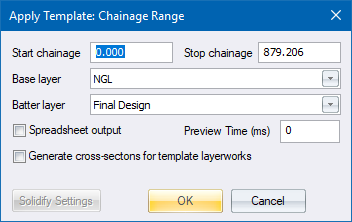
Home > Apply Template Chainage Range Dialog
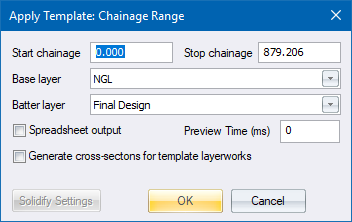
Specify the chainage range to apply the template.
|
Option
|
Description |
|
Start chainage |
Enter the first chainage of the range of chainages over which this function should be applied. |
|
Stop chainage |
Enter the last chainage of the range of chainages over which this function should be applied. |
|
Base layer |
Select the layer to be treated as a base (ground) layer for the purposes of this function. |
|
Batter layer |
Select the layer to be treated as a batter (design) layer for the purposes of this function. |
|
Spreadsheet output |
Select this checkbox to have the results of this function written out in comma-delimited format suitable for importing into a spreadsheet. |
|
Preview Time (ms) |
Type in a delay to display the generated section. A value of 0 will generate the sections as fast as possible with minimal delay. |
|
Generate cross sections for template layerworks |
Select this checkbox to automatically generate cross-sections underneath template defined layerworks. This has the same effect as running Solidify layerworks after the template has been applied. |
|
Solidify Settings |
Click to display the Solidify Layerworks options. These settings will be used when generating cross-sections underneath the layerworks. This button is only active when the Generate cross sections for template layerworks checkbox is selected. |
See Also Apply Template, Set Batters, Dump Area, Dam Area, Automatic Optimise, Recalculate, Recalculate Areas, Road Footprint Area, Use Index, Connect Extremities