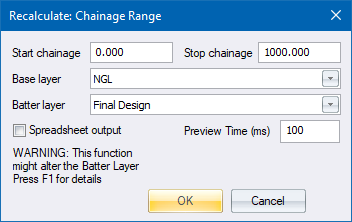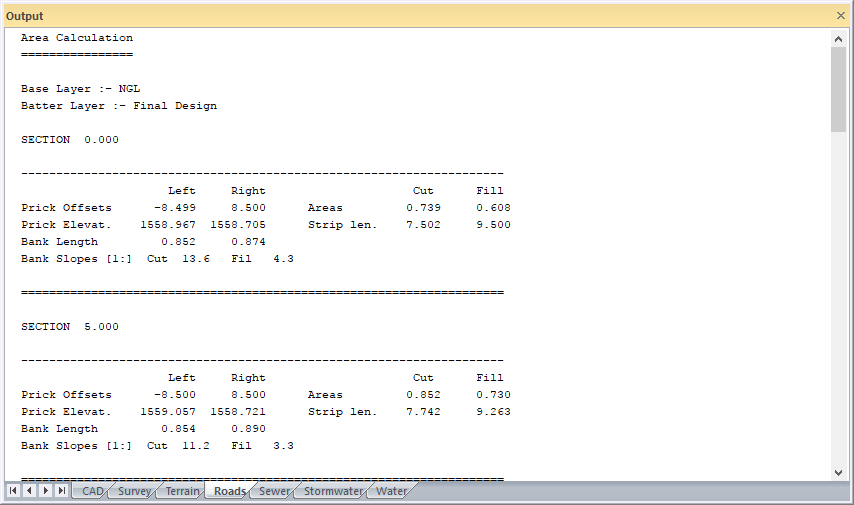Recalculate
Area calculation using existing batter slopes.
|
Icon
|
Command
|
Shortcut Key
|
Toolbar
|
|
|
RD_AREAVOLRECALCULATE
|
|
|
This function allows you to perform revised area calculations using the current batter slopes settings, and is normally used in conjunction with the Set Batters function.
 This function update the toe points of the Batter layer using the current batter slope settings, in order to correctly intersect the Base layer. Please be advised that this function may change Batter layer toe points. Use the Recalculate Areas function if you do not want the Batter layer to be altered.
This function update the toe points of the Batter layer using the current batter slope settings, in order to correctly intersect the Base layer. Please be advised that this function may change Batter layer toe points. Use the Recalculate Areas function if you do not want the Batter layer to be altered.
Procedure
- The Chainage Range displays.
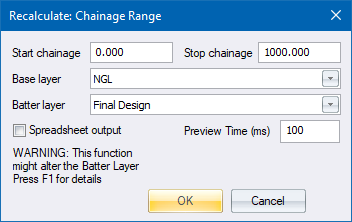
- Fill in the relevant data and click OK.
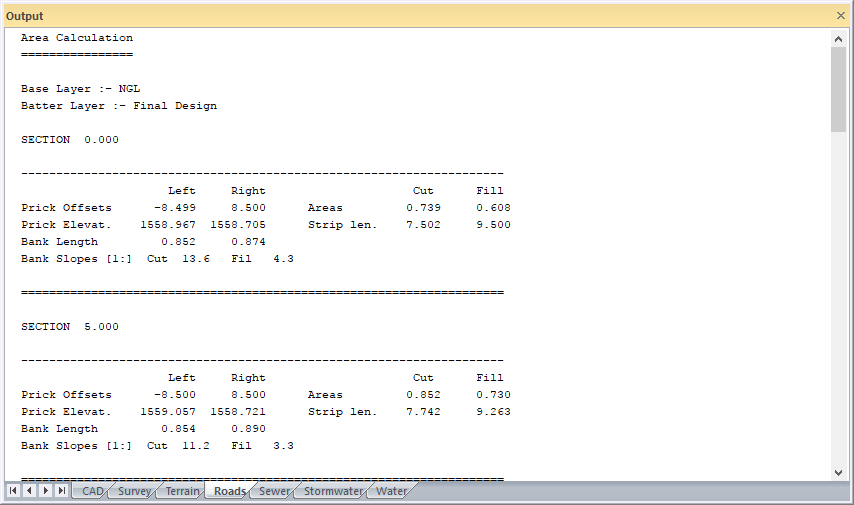
- If you selected the Spreadsheet output checkbox, the save window displays so you can select a file to write to. The drive and path automatically default to the last used drive and directory for this type of file.
 This function update the toe points of the Batter layer using the current batter slope settings, in order to correctly intersect the Base layer. Please be advised that this function may change Batter layer toe points. Use the Recalculate Areas function if you do not want the Batter layer to be altered.
This function update the toe points of the Batter layer using the current batter slope settings, in order to correctly intersect the Base layer. Please be advised that this function may change Batter layer toe points. Use the Recalculate Areas function if you do not want the Batter layer to be altered.