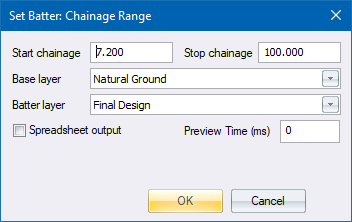
Home > Roads Mode > Area/Volume > Set Batters
Calculate batters on road shoulders.
|
Icon |
Command |
Shortcut Key |
Toolbar |
|
|
RD_AREAVOLSETBATTERS |
|
|
This function allows you to create or recreate the outer batters (left and right) on the design layer. It is mainly used for terraces, simple roads, and those portions of a road that have been generated or manipulated manually after a template addition.
The slopes, left and right, cut and fill, are expressed as 1:nn; so '0' gives a vertical slope and '999' gives a flat one. The batters can be forced to a minimum width left and right in cut and fill. This is an absolute figure relative to the centre line, for example "23'' gives toe points at 23m for that item unless the earthworks naturally extend beyond this; or a set distance from the shoulder break point. An entry of 0 allows the banks to behave normally.
The batter slope stored in the road file can be the specified slope or the adjusted slope after minimum bank lengths have been applied.
The Area Indicator stored in the index after running this routine is '2' (See Road INDEX).
Procedure
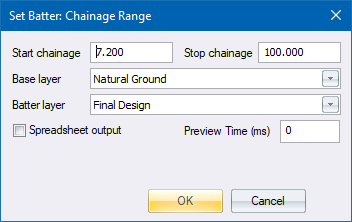
Fill in the relevant data and click OK to continue.
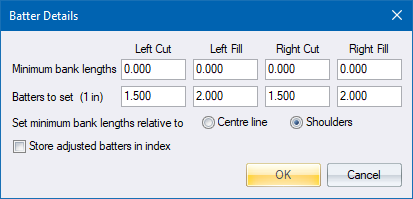
Fill in the relevant data and click OK to continue.