 This is the only function that can be used to calculate an area where the prick layer is wider than the base layer.
This is the only function that can be used to calculate an area where the prick layer is wider than the base layer.Connect the extremities of two cross-sections.
|
Icon |
Command |
Shortcut Key |
Toolbar |
|
|
RD_AREAVOLCONNECTEXTREMITIES |
|
|
This function allows you to connect the outer most points on the first (base) layer, to the outer most points on the second (batter) layer.
It is useful in special situations where the upper layer has to meet with an exactly defined bottom layer, and no normal batter specification can cope.
A quantity of material in storage bins is a good example. Another application is on roads, in specialized layer and box cut removals, where the top and bottom surface are strictly defined.
 This is the only function that can be used to calculate an area where the prick layer is wider than the base layer.
This is the only function that can be used to calculate an area where the prick layer is wider than the base layer.
Procedure
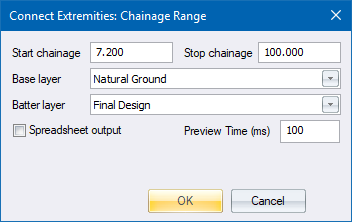
Fill in the relevant data and click OK.