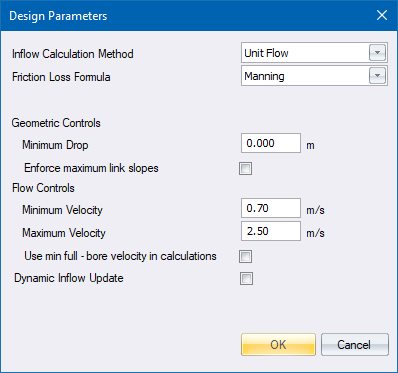
Home > Design Parameters Dialog
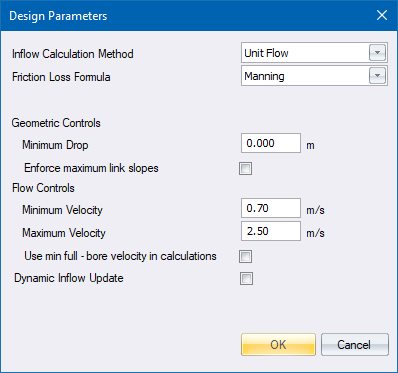
Specify the parameters to be applied during the design process.
Option
|
Description |
Inflow Calculation Method |
The Sewer module supports three inflow calculation methods: Select the required inflow method. |
Friction Loss Formula |
The Sewer module supports two friction loss formula: Select the required friction loss formula. |
Geometric Controls |
|
Minimum Drop Distance |
Specify the minimum distance between the manhole invert level and the outlet level of an incoming culvert to apply a drop inlet in that manhole. |
Flow Controls |
|
Minimum Velocity |
Culverts will be placed at a slope which will maintain the minimum flow velocity specified here or the maximum slope specified in the Link Tables, whichever is the least. In practice this results in the first (upstream) culverts being placed at the maximum link slope, typically 1 to 1.5%, and as the link flows become significant down the line the link slopes start flattening to the minimum slope specified in the Link Table. This setting will result in all links, where the velocity is less than the specified value, to be displayed in red in the results. |
Maximum Velocity |
This setting will result in all links where the velocity exceeds the specified value to be displayed in blue in the results. |
Use minimum Full - bore velocity in calculations |
If this option is selected, the velocity will be calculated with full - bore flow and not for actual flow. Normally the velocity will be calculated with the actual calculated flow. The calculated velocity will be compared to the specified Minimum Velocity. |
If this option is selected, the inflow units at a node will be updated as erf connections are added to the network, deleted from the network or moved between nodes. Inflow units will also be updated if erf connections are affected by inserting, deleting, moving and changing of the connectivity of sewer nodes. This option will override all manually added inflows. The inflow units will be updated after the erf connection analysis.
|
|
Pressure Flow Analysis |
Select this checkbox to run a pressure flow analysis on the sewer network once the initial steady state flow analysis has been completed. This is only available for the Hydrograph inflow method. |
OK button |
Click to accept the current entries. |
Cancel button |
Click to cancel the function. |
See Also Design Parameters