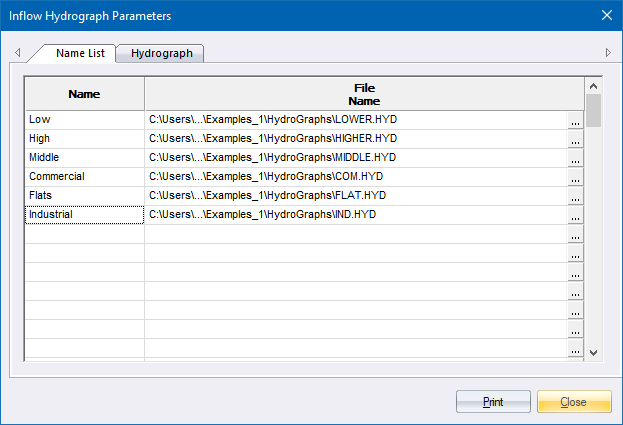
Home > Sewer Mode > Edit > Inflow Hydrograph Parameters
Edit the Inflow Hydrograph method design parameters.
|
Icon |
Command |
Shortcut Key |
Toolbar |
|
|
SEWEREDITINFLOWHYDROGRAPH |
|
|
The Inflow Hydrograph method uses unit inflow hydrographs to determine the flow in the network over a period of time. The inflow hydrographs can be input with any time increment.
Procedure
The Inflow Hydrograph Parameters display on two pages:
Name List
Hydrograph
The Name List page of the Inflow Hydrograph Parameters displays. This table allows you to specify a short name, which is associated with the full hydrograph filename. If the hydrograph file does not exist, it is created.
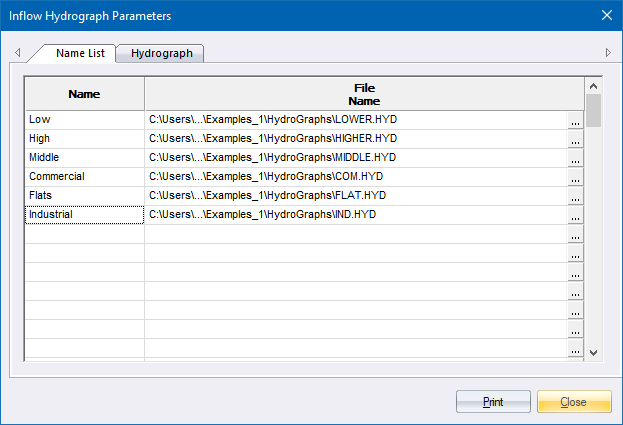
Type in a short name, up to 15 characters, in the first column. To enter the filename, click ... at the end of the row where the file's name must be placed. The standard open options display. Select the file you want, or type in a new filename.
Click OK.
The Hydrograph page of the Inflow Hydrograph Parameters display. This page displays the hydrograph array which you can edit, as well as a graph of the hydrograph.
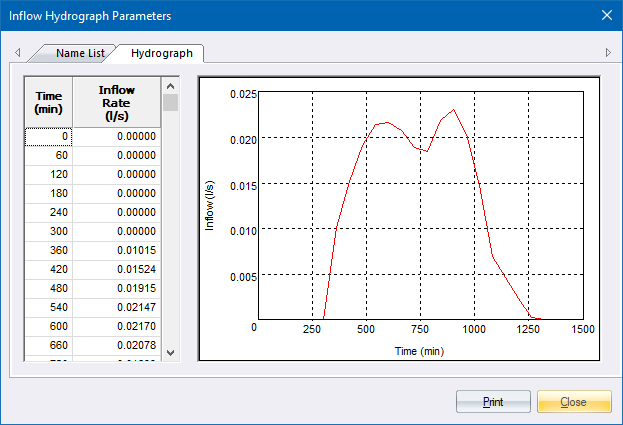
The array table allows you to input and edit the inflow hydrograph. The array can contain up to 5040 flow values, and the time increments can be at irregular intervals.
 The first time increment must be 0.
The first time increment must be 0.
As you change the hydrograph array, the adjacent graph is updated.
You can click Print to print the hydrograph.