 All these settings can be individually changed in the Edit Node or Edit Link functions; or on selected (marked) nodes and links using the Set Parameters function.
All these settings can be individually changed in the Edit Node or Edit Link functions; or on selected (marked) nodes and links using the Set Parameters function.Home > Sewer Mode > Edit > Design Parameters
Edit the design parameters.
|
Icon |
Command |
Shortcut Key |
Toolbar |
|
|
SEWEREDITDESIGNPARAMETERS |
|
|
The Design Parameters allow you to select the inflow calculation method, and to establish guidelines for the design.
The defaults are normally read from the ProgramData directory when creating a new data file, unless the SetSharedFolder utility has been run to set a shared network resource. The SetSharedFolder utility is on the installation CD.
If no data set is open and the defaults are changed, the changes are saved, in either the ProgramData directory, or in the Shared Folder if it has been set.
If a data set is open, the changes are stored with that data set.
 All these settings can be individually changed in the Edit Node or Edit Link functions; or on selected (marked) nodes and links using the Set Parameters function.
All these settings can be individually changed in the Edit Node or Edit Link functions; or on selected (marked) nodes and links using the Set Parameters function.
Procedure
The Design Parameters display. The following overall design parameters can be specified.
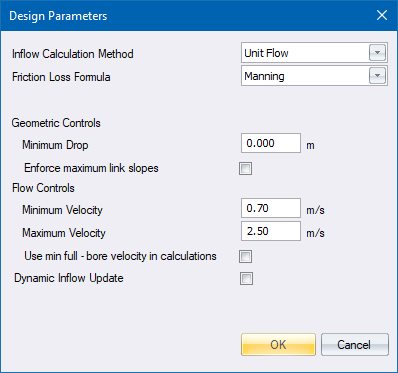
Specify the required settings and click OK to continue.