 Connections that
are flagged as Not Possible are
not accumulated into the network.
Connections that
are flagged as Not Possible are
not accumulated into the network.Home > Sewer Mode > Erf Connections > Analyse Erf Connections
Analyse the erf connections.
Icon |
Command |
Shortcut Key |
Toolbar |
|
SEWERANALYSISERFCONNECTIONS |
|
|
This function allows you to analyse the erf connections, and calculate levels and types.
If the Dynamic inflow update option is specified in the Design Defaults, the inflows from the erf connections that can be linked into the network (Types 1 - 5) are added to the connecting manhole and link, after the erf connection analysis. This option overrides all manually added inflows.
 Connections that
are flagged as Not Possible are
not accumulated into the network.
Connections that
are flagged as Not Possible are
not accumulated into the network.
Procedure
You are asked if you want to analyse all the erf connections, or only the selected erf connections.
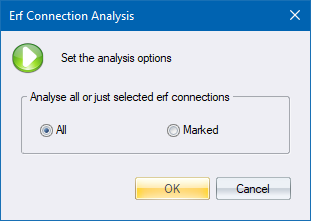
Click Cancel to terminate the erf connection analysis at any time; or OK to proceed. A progress window displays during the calculation.
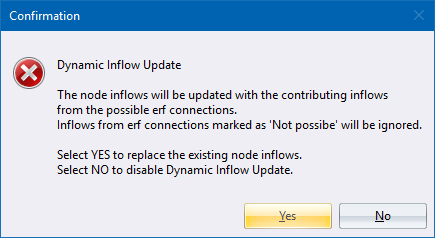
Click Yes to proceed with the dynamic inflow update; or No to switch this option off.
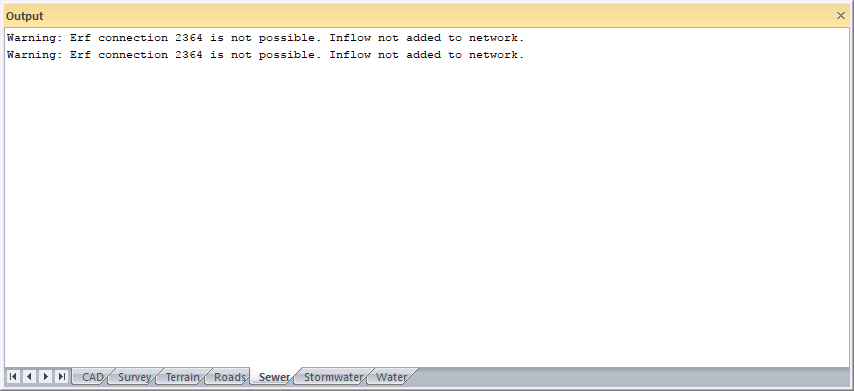
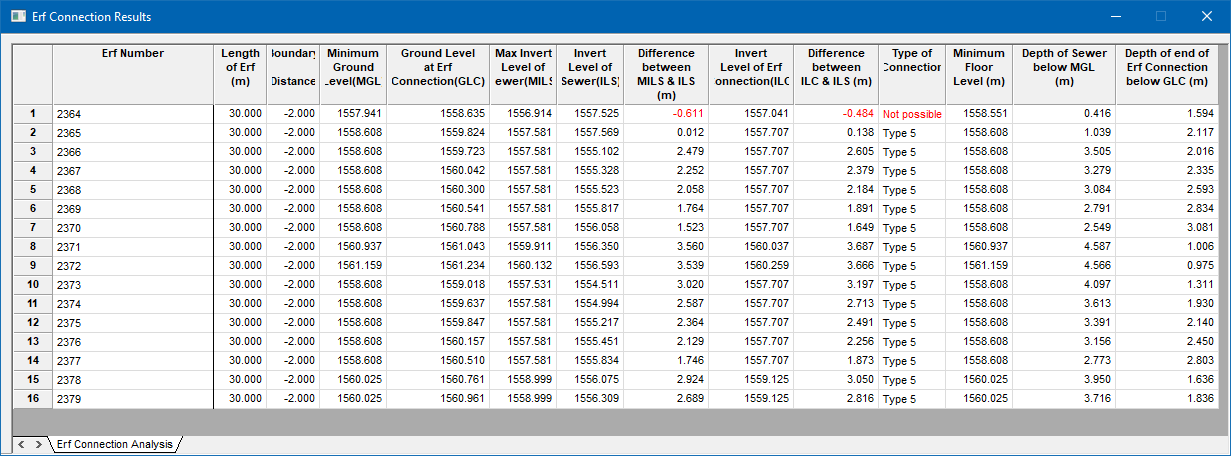
See Also Erf Connection Design