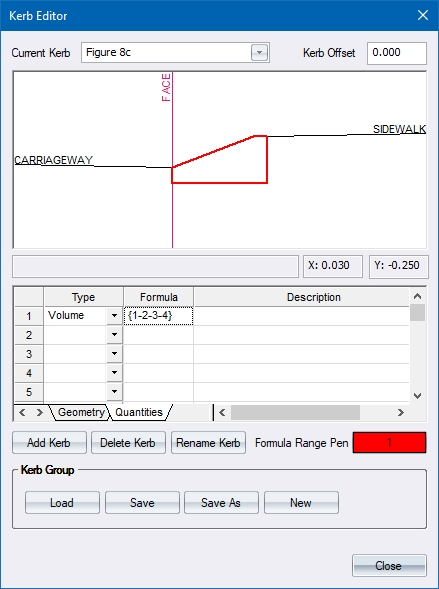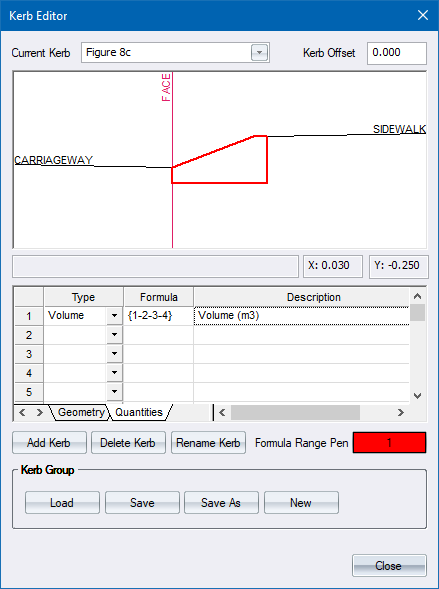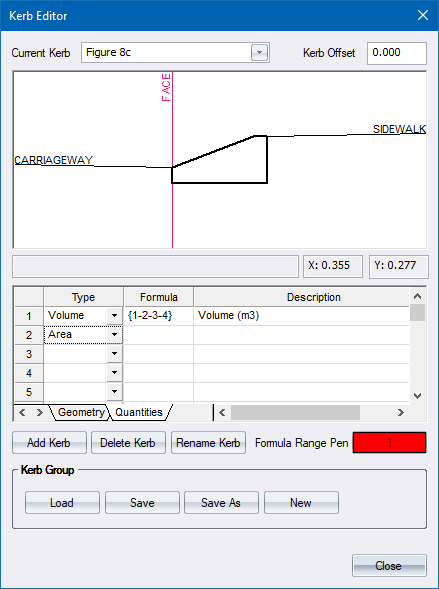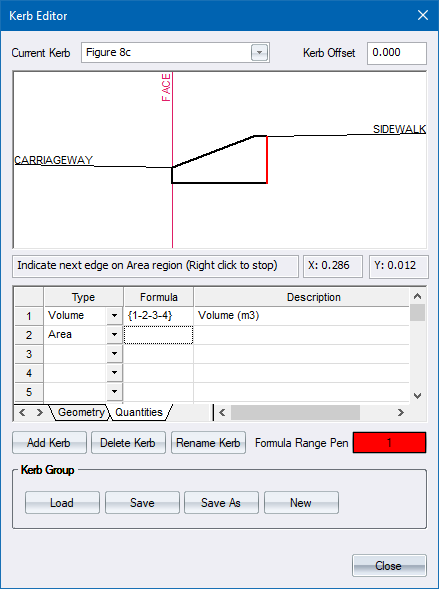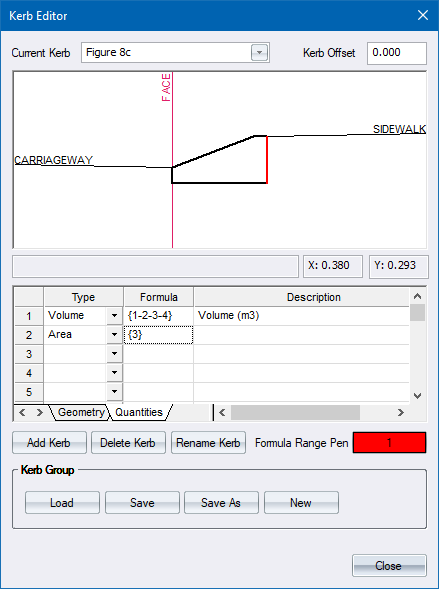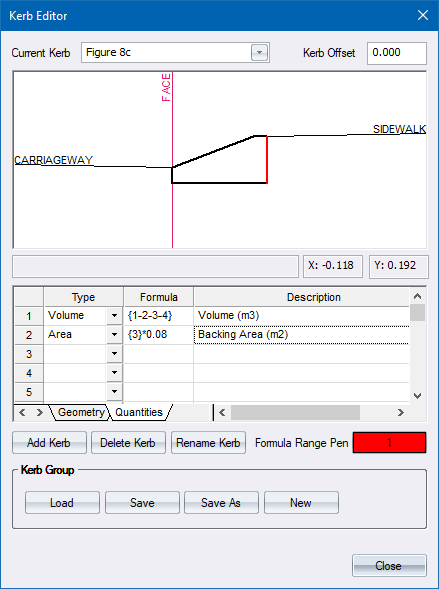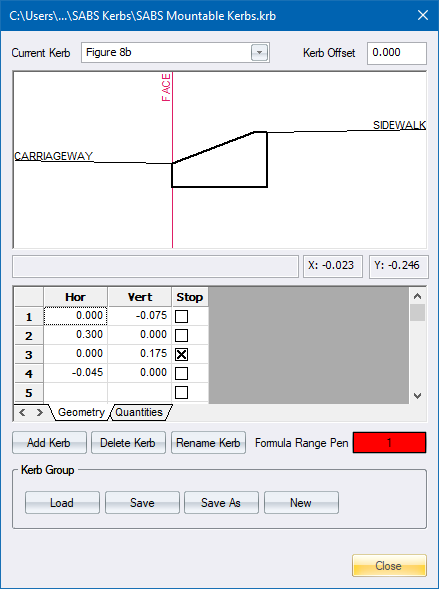
Home > Roads Mode > Tools > Kerb Editor
Edit kerbs.
|
Icon |
Command |
Shortcut Key |
Toolbar |
|
|
RD_KERBEDIT |
|
|
This function allows you to load a kerb group file (*.krb) and edit its contents.
A kerb group file contains one or more kerbs. Each kerb contains cross-sectional geometry data and quantities data. The kerbs can then be specified in the Edge Levels specifications, which are then stored as part of the Batter layer after running Generate Levels. You can then calculate kerb quantities and plot cross-sections that include the kerbs.
Procedure
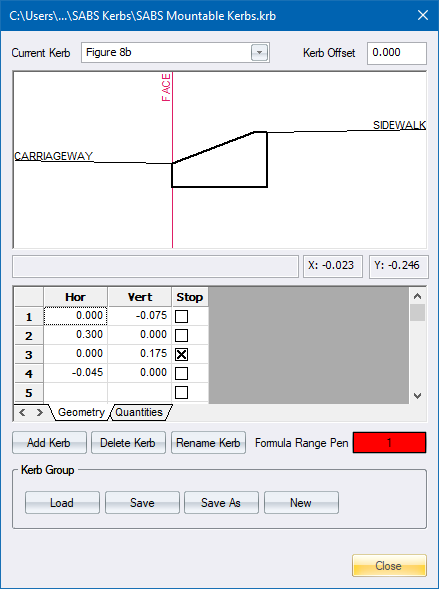
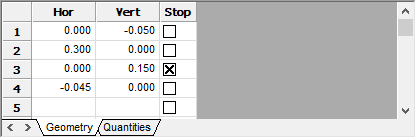
Define the kerb geometry in terms or horizontal and vertical offsets. Start at the edge of the carriageway and define the geometry as follows for this example.
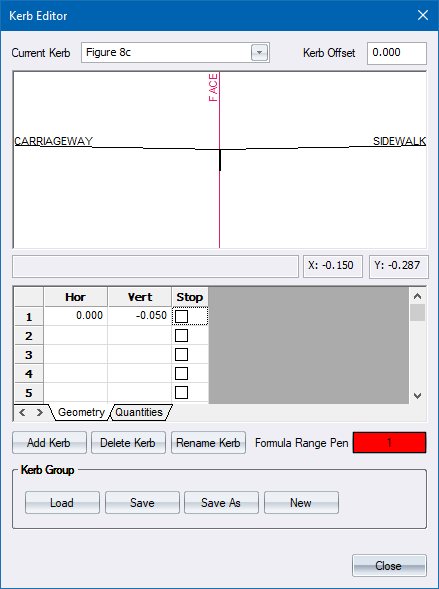
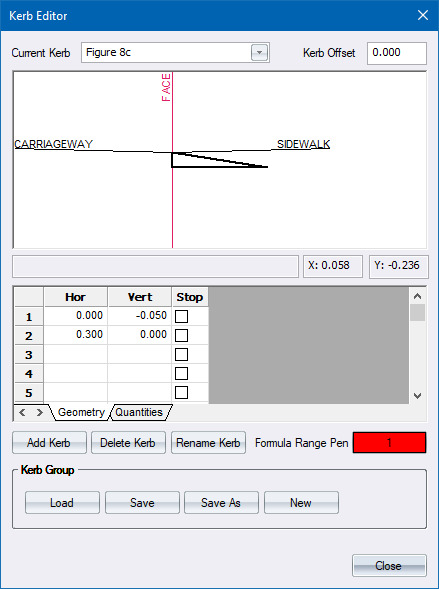
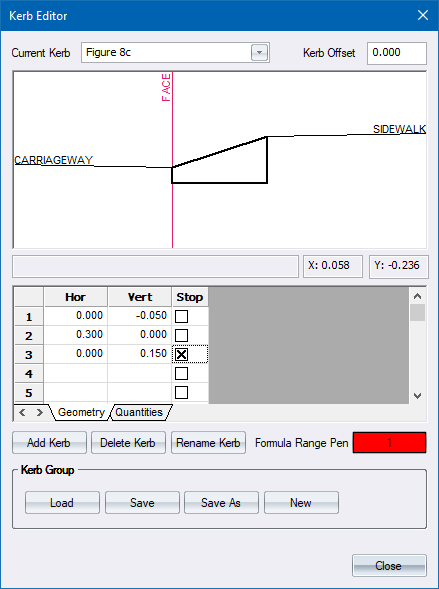
 Note that the Stop box is checked for this point, to indicate that the compulsory additions of the template start from here. This is indicated by the line marked Sidewalk.
Note that the Stop box is checked for this point, to indicate that the compulsory additions of the template start from here. This is indicated by the line marked Sidewalk.
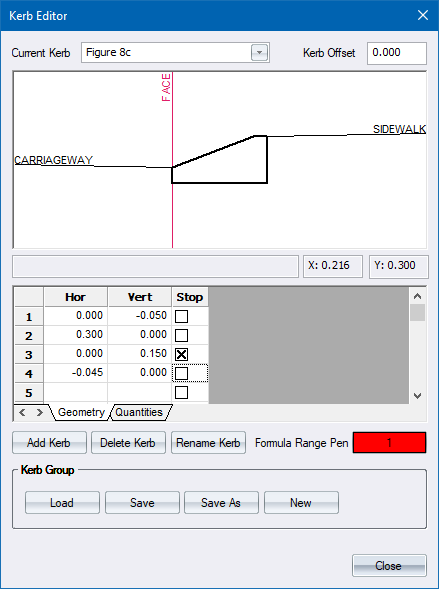
Quantities can be defined in terms of Length, Area or Volume.
The first quantity you need is the kerb volume. This is defined by specifying the type as Volume, and then adding the corner points of the kerb cross-section.
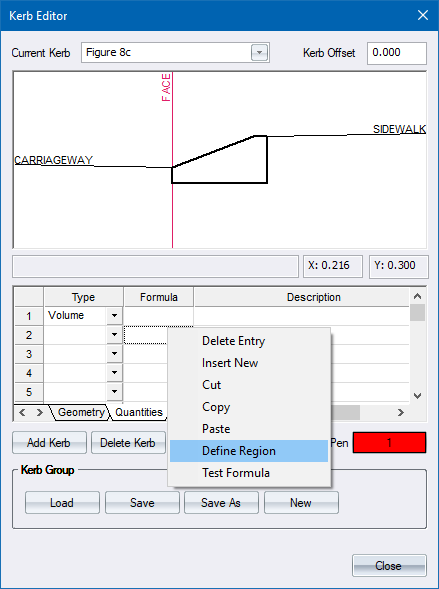
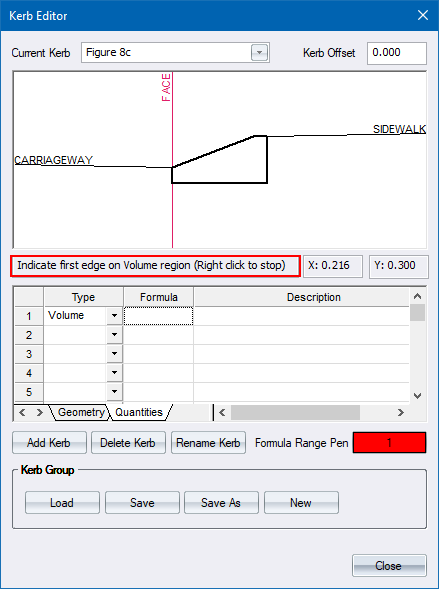
Click on a face of the kerb. It is highlighted.
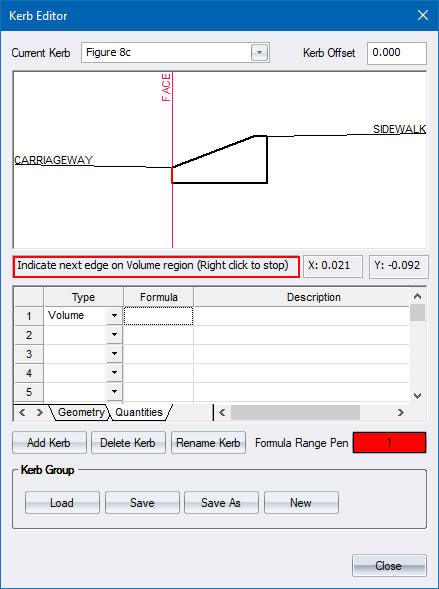
Continue to click on the faces of the kerb until the entire perimeter is highlighted.