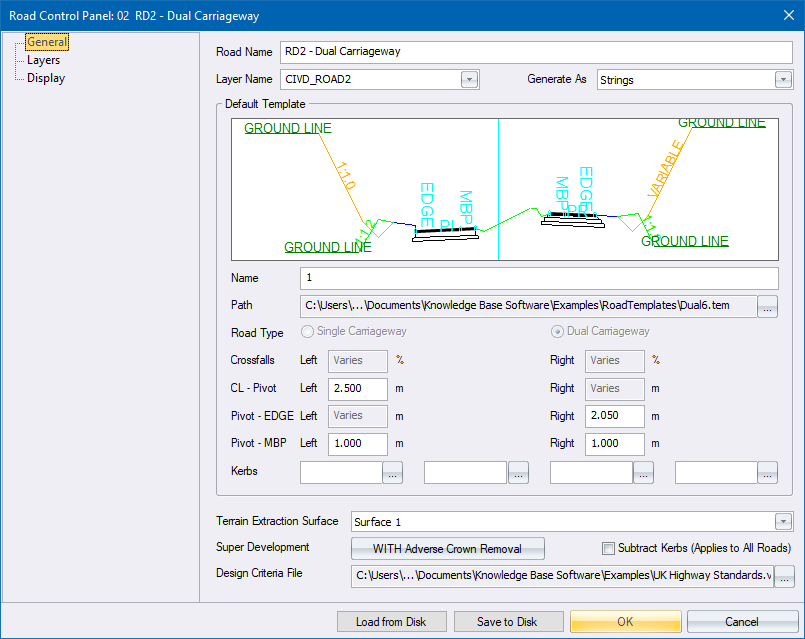
Setup defaults for all new roads, or edit an existing road.
|
Icon |
Command |
Shortcut Key |
Toolbar |
|
|
RD_ROADCONTROLPANEL |
|
|
The Road Control Panel allows you to easily specify the essential data when creating a new road. These settings are saved so that you can quickly and easily define new roads using standard settings.
It can also be used to edit certain properties of the active road, such as:
Default template and template name.
Carriageway details such as crossfalls, widths and kerbs.
Road name and layer names.
The DTM surface to extract sections from, as well as cross-section layers to extract sections to.
Road layer names.
You can also load and save default road template files to and from an ASCII file.
Procedure
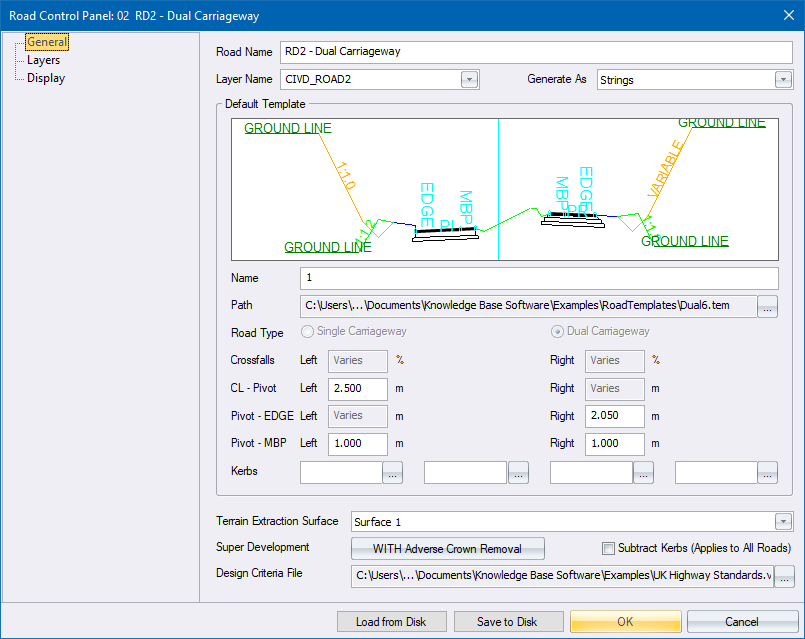
Change the required settings and click OK to continue.