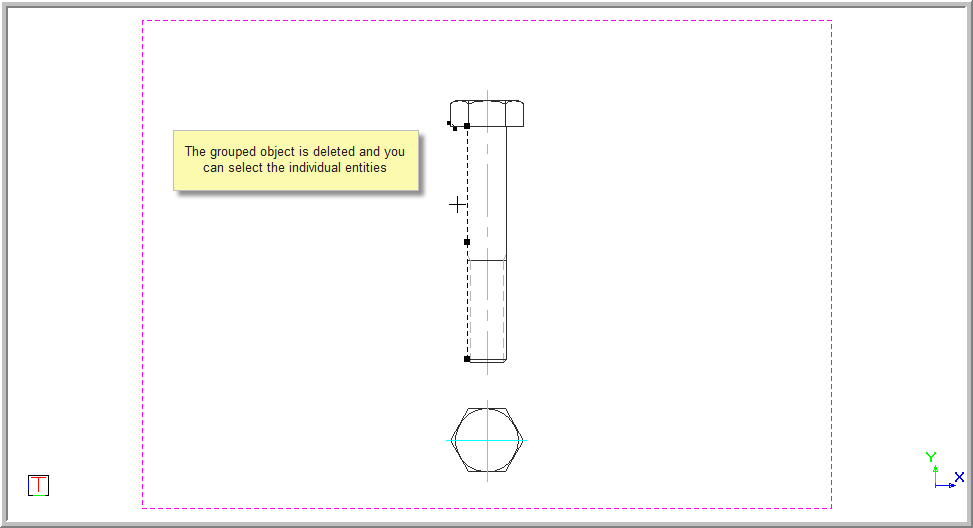Icon
Command
Shortcut Key
Toolbar
![]()
UNGROUPSEL
Tools
Home > CAD Mode > Tools > Ungroup Selection
Convert a group object into the individual entities that make up the group.
|
Icon |
Command |
Shortcut Key |
Toolbar |
|
|
UNGROUPSEL |
|
Tools |
This function allows you to separate a group of entities into the individual components. You first need to select the group object you want to ungroup.
 You cannot explode a group object.
You cannot explode a group object.
Procedure
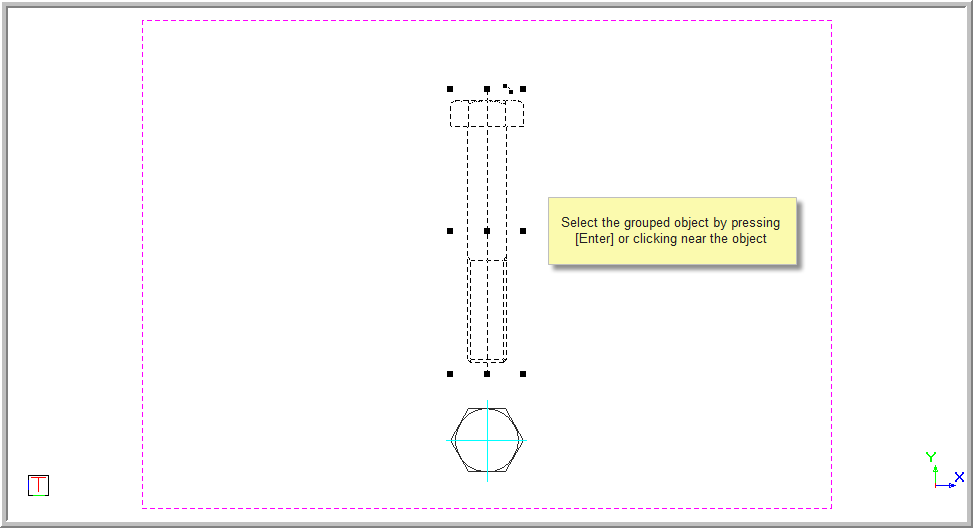
Select Tools ► Ungroup Selection or click the icon in the Tools toolbar.