Icon
Command
Shortcut Key
Toolbar
![]()
EXPLODE
Tools
Home > CAD Mode > Tools > Explode > Explode Once
Separate a compound entity into its component entities.
|
Icon |
Command |
Shortcut Key |
Toolbar |
|
|
EXPLODE |
|
Tools |
This function allows you to break a compound entity down to its component entities. You need to select the compound entity before applying the function.
The following entities are not compound entities, and therefore cannot be exploded:
Line
Arc
Circle
Ellipse
Ray
3D Solid
3D Face
Solid Hatches or Gradient Hatches
XRefs (you have to bind an XRef before it can be exploded)
Tolerance Entity
Image
Point
XLine
 The explode function is not recursive and will explode the compound entity to the next group of component entities, and not repeatedly until its down to it's base entities. Use the Repeatedly Explode function to explode a compound entity through multiple levels down to its base entities.
The explode function is not recursive and will explode the compound entity to the next group of component entities, and not repeatedly until its down to it's base entities. Use the Repeatedly Explode function to explode a compound entity through multiple levels down to its base entities.
Procedure
The shape below has been made into a block. It consists of line entities.
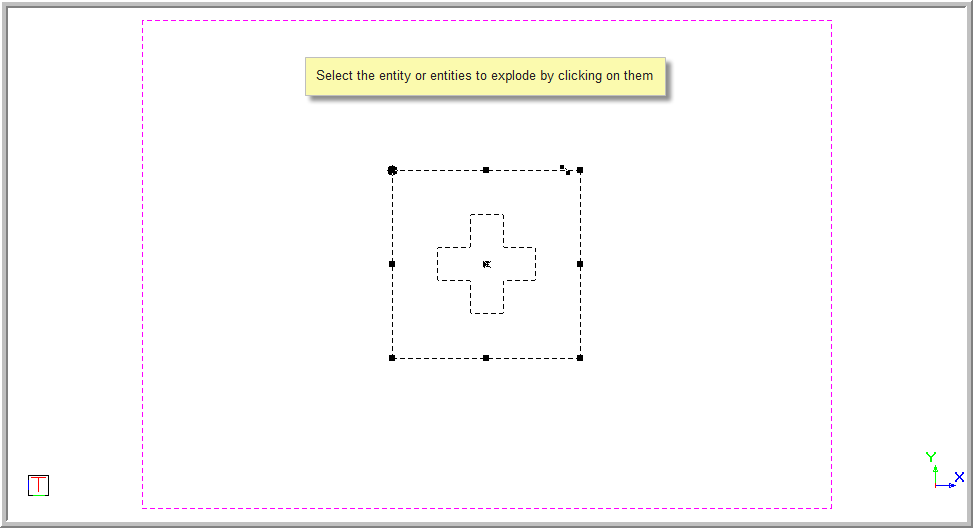
Select Tools ► Explode once or click the icon in the Tools toolbar.
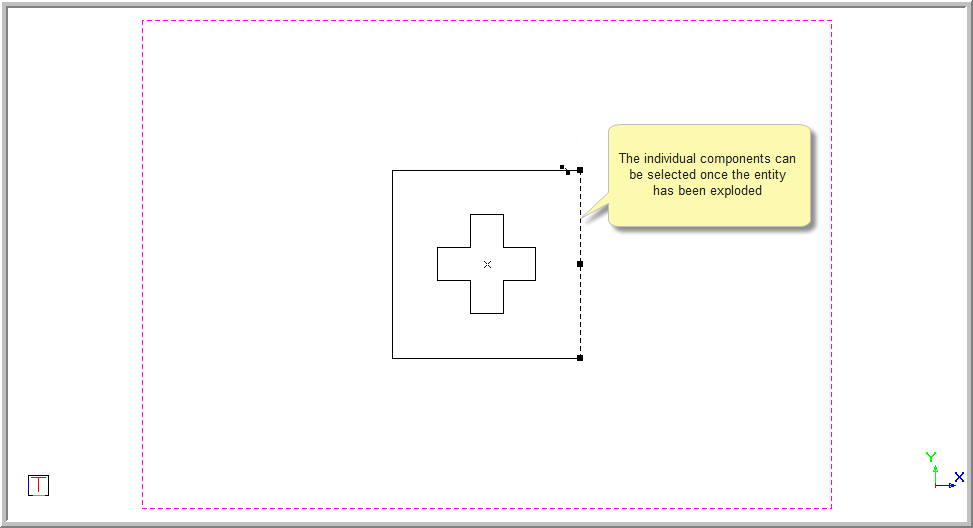
If nothing has been selected, the following message displays.
