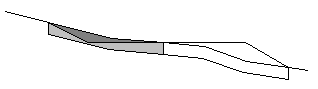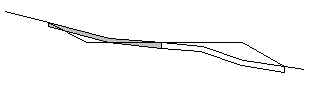
These notes pertain to the routines for calculating areas from cross-sections that are found under Areas/Volumes in the Roads menu.
All the relevant routines take any two specified layers, connect the one to the other in a variety of possible ways, calculate the cut and fill areas between them, and then generate earthwork volumes.
There are several optional ways of doing this:
The edge batters can be set by slope or length.
A template can be applied or added to a basic road carriageway.
An optimised cut/fill position can be obtained.
Areas can be calculated through dumps or dams.
Special box cuts and bin quantities can be obtained.
Long runs, through a variety of the above circumstances, are possible.
In the case of a road calculation, you usually use Apply Template after creating edge levels in Generate Levels and one or more templates in Template Editor. In the case of terraces, you probably have come from the section extraction routine in Cross-Section Extract.
In every case, you must at least provide:
A start and end chainage for the stretch to calculate.
A base layer which is typically the ground.
A prick layer which is typically the design.
Printouts of the area functions give the prick point locations, bank slopes, areas, stripped width and bank lengths.
The data generated is accumulated in the index, and usually the next step would be running the volume routines to get quantities or the plotting routines to check your results.
The first layer may not be wide enough to provide a connection at the slope specified. If this occurs, the last data point is extrapolated on a level plane for 50m. This is attempted twice, after which the section is aborted and no area calculated.
For each run, you specify two layer numbers. One is for the "base" which is typically the ground, and one is for the "batter" which is typically the design.
During the calculation, the second layer has the prick points added to it. In other words, it has two more points - one at each extremity - after the routine has been run.
Generally a road, and sometimes a terrace, is made up of a number of stretches that are treated differently. For example, chainage 0 - 2480 may be template 1, 2500 - 3220 is template 2, 3240 -3440 has a special retaining wall, 3460 - 6420 is template 1 again, and so on.
Use Apply Template to run each stretch individually the first time. This does not have to be progressive. It is often a good idea to first run the whole job with the most common condition, and then rerun the exceptions individually. Once any piece has been run once, the Use Index option can be used to recalculate the whole job - or any part of it - with whatever condition was originally set.
Minor inconsistencies may be noted in the arithmetic of the printed data. This is because the computer is working to its full precision but there is only space to print volumes to the nearest whole cubic metre.
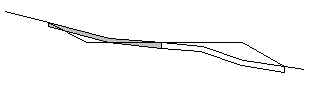
The next illustration shows the same section with a much deeper topsoil layer. In this case, although the left side of the section was in cut, an additional amount of fill is actually required once the topsoil has been removed: