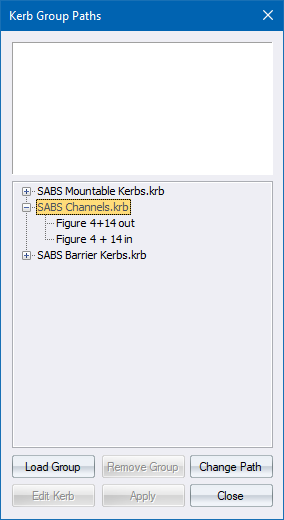
Home > Kerb Group Paths Dialog
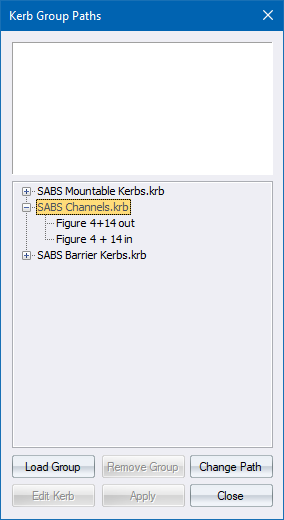
Select a kerb from the displayed list.
Option
|
Description |
Tree selector |
Select a kerb from the displayed kerb group files. |
Load Group button |
Click to load a kerb group into the Tree selector. |
Remove Group button |
Click to remove the selected kerb group from the Tree selector. This button will be disabled if there are any roads in the project that reference any of the kerbs in this file. You can only remove a file if none of the kerbs in the file are used. |
Change Path button |
Click to alter a kerb library path. |
Edit Kerb button |
Click to display the Kerb Editor and edit the selected kerb. |
Apply button |
Click to apply the selected kerb. |
Close button |
Click to save the changes, and close without applying the selected kerb. |
See Also Edge Levels, Kerb Settings and Kerb Groups