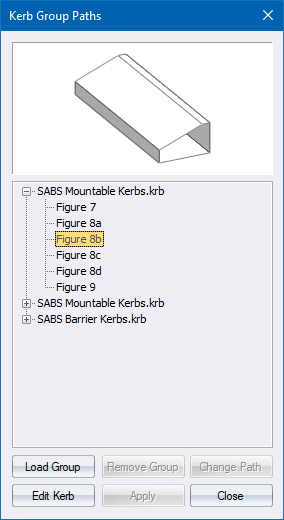
Manage the kerb group files.
Icon |
Command |
Shortcut Key |
Toolbar |
|
RD_KERBPATHS |
|
|
This function allows you to load, remove or edit kerb group file paths.
Procedure
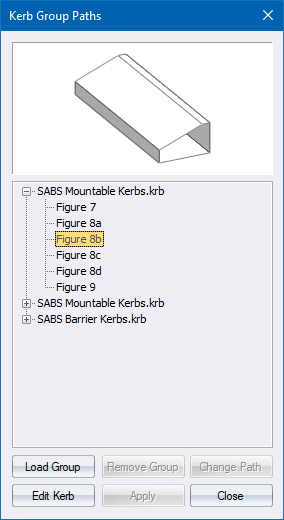
Add or remove groups by clicking Load Group and Remove Group options.
Select a kerb and click Edit Kerb to activate the Kerb Editor.
Click Close to continue.