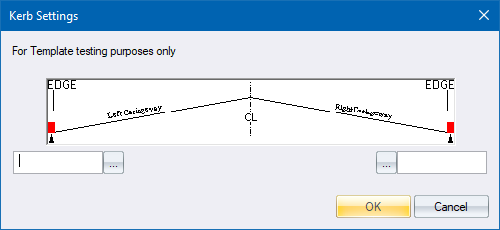
A single carriageway can have a kerb type at each shoulder break point (SBP).
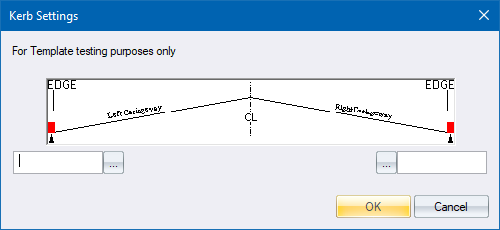
|
Option
|
Description |
|
Display Area |
A schematic diagram is displayed with red rectangles indicating the positions of the kerbs. |
|
Left Kerb |
Displays the name of the kerb selected for the left SBP. |
|
Left [...] button |
Click to display the Kerb Selector. Once you have selected a kerb it's name will be displayed in the Left Kerb box. |
|
Right Kerb |
Displays the name of the kerb selected for the right SBP. |
|
Right [...] button |
Click to display the Kerb Selector. Once you have selected a kerb it's name will be displayed in the Right Kerb box. |
A dual carriageway can have a kerb at the left shoulder break point (SBP), the left median break point (MBP), the right median break point (MBP) and the right shoulder break point (SBP).
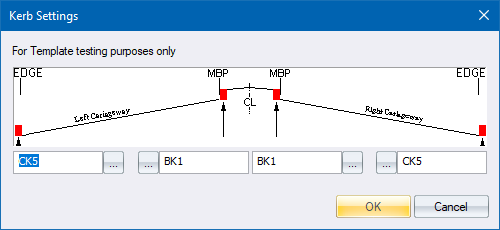
|
Option
|
Description |
|
Display Area |
A schematic diagram is displayed with red rectangles indicating the positions of the kerbs. |
|
Left SBP Kerb |
Displays the name of the kerb selected for the left SBP. |
|
Left SBP [...] button |
Click to display the Kerb Selector. Once you have selected a kerb it's name will be displayed in the Left SBP Kerb box. |
|
Left MBP Kerb |
Displays the name of the kerb selected for the left MBP. |
|
Left MBP [...] button |
Click to display the Kerb Selector. Once you have selected a kerb it's name will be displayed in the Left MBP Kerb box. |
|
Right MBP Kerb |
Displays the name of the kerb selected for the right MBP. |
|
Right MBP [...] button |
Click to display the Kerb Selector. Once you have selected a kerb it's name will be displayed in the Right MBP Kerb box. |
|
Right SBP Kerb |
Displays the name of the kerb selected for the right SBP. |
|
Right SBP [...] buton |
Click to display the Kerb Selector. Once you have selected a kerb it's name will be displayed in the Right Kerb box. |