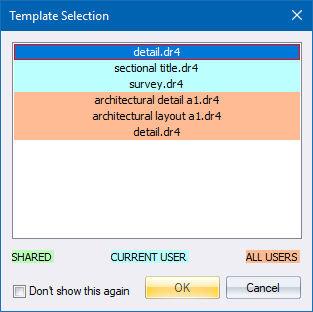
Civil Designer creates new drawings based on the settings in the Drawing Settings (accessed via System ► Drawing Settings). These settings, as well as text, dimension and hatch styles, can be set as a default for all new drawings or layouts.
Civil Designer uses a drawing named "Startup.dr4" if it exists in either the Shared, User or All User folders (see Configuration) for the New command.
If the Use template selector option is checked in the System Settings, and .dr4 drawings exist in the following folders:
C:\Users\Public\Documents\Knowledge Base Software
C:\Users\<user name>\Documents\Knowledge Base Software
Shared Folder (whatever that may be set to)
You are presented with a Template Selection window that gives you the opportunity to select which template to use on startup.
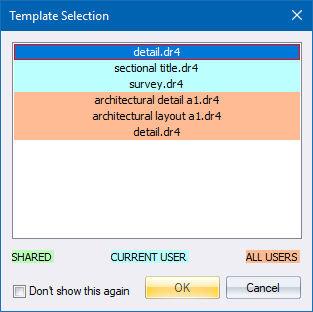
The New from Template function allows you to select an existing .dr4 file to be used as a template for a new drawing. All the settings, styles, etc. from the template drawing are applied to the new drawing.
 If more than one Startup.dr4 file exists, the first one encountered in the normal search order (see Configuration) is used.
If more than one Startup.dr4 file exists, the first one encountered in the normal search order (see Configuration) is used.