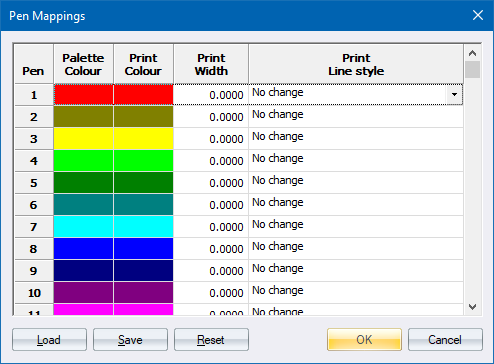Icon
Command
Shortcut Key
Toolbar
![]()
PRINTSETUP
Main
Select a printer and set the paper size, source, orientation and colour settings for print and preview.
|
Icon |
Command |
Shortcut Key |
Toolbar |
|
|
PRINTSETUP |
|
Main |
This function allows you to select a printer before running certain functions that require access to a printer. The Print and Zoom Print functions also allow you to change the selected printer before printing, but the Print Preview function uses the currently selected printer.
Procedure

Select the required printer in the Name field.