Icon
Command
Shortcut Key
Toolbar
![]()
[Ctrl+P]
Main
Print the current drawing to a specified printer.
|
Icon |
Command |
Shortcut Key |
Toolbar |
|
|
|
[Ctrl+P] |
Main |
This function allows you to print the current drawing, with options to select the printer, paper size, colours and pen widths.
Procedure

You can select the printer and set the printer properties.
The All colours to Black option, when selected, prints all entities, other than images, in black (not grey scale).
The Use pen mapping option, when selected, prints all entities that are defined with normal pens using the colour, width and/or linestyle specified in the current mapping. If the All colours to Black option is also specified, the colour mapping of pens is ignored.
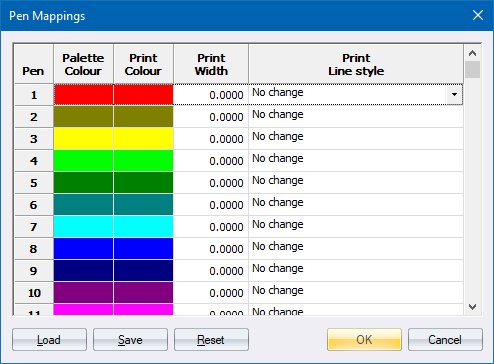
You can change the colour, width and linestyle that a specific pen must be printed at.
Pen Mappings can be loaded if they have been saved previously. Click Load, select the ".map" file and then click Open.
The pen mappings can also be saved by clicking Save.
If you click Reset, all the settings are returned to the default settings.
 The All colours to Black option is not a synonym for grey scale. When we say black, we mean black. Grey scale printing is a function of the printer, and therefore out of our control.
The All colours to Black option is not a synonym for grey scale. When we say black, we mean black. Grey scale printing is a function of the printer, and therefore out of our control.