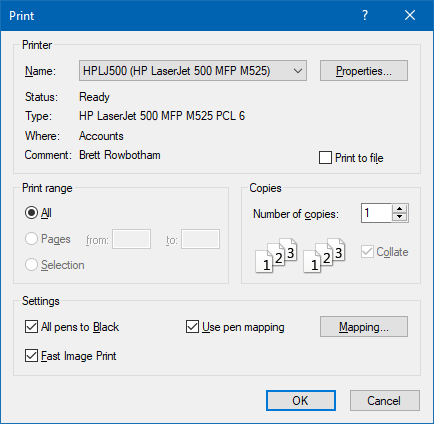
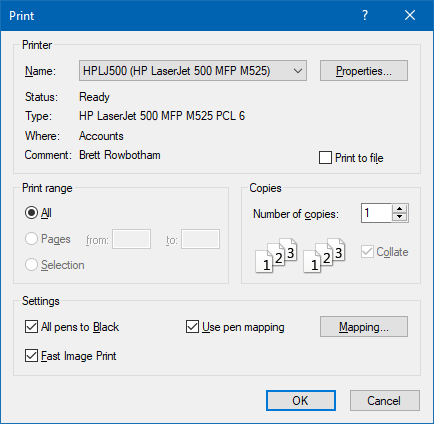
This window is displayed when the Print, Print Preview or Zoom Print functions are run.
This is a customised version of the standard Print options with additions for the handling of pens while printing.
|
Option
|
Description |
|
Settings |
|
|
All pens to black |
Select this checkbox to print using only black. This ignores all pen colours (including solid colours) for entities, and prints them all in black, except for images which do not actually have a pen. This is useful for print devices that do not support colour output. |
|
Use pen mapping |
Select this checkbox to substitute pen colours, line types and widths for particular pens while printing. |
|
Mapping... button |
Select this checkbox to display the Pen Mapping options where you can set the required mappings. |
|
Fast Image Print |
Images in the drawing will be printed at a resolution of 150 dpi. |