Icon
Command
Shortcut Key
Toolbar
![]()
SEWEREDITECDEFAULTS
Home > Sewer Mode > Erf Connections > Erf Connection Defaults
Set erf connection parameters.
Icon |
Command |
Shortcut Key |
Toolbar |
|
SEWEREDITECDEFAULTS |
|
|
This function allows you to set certain parameters as default settings for the erf connections before they are created.
Procedure
The Erf Connection Defaults display.
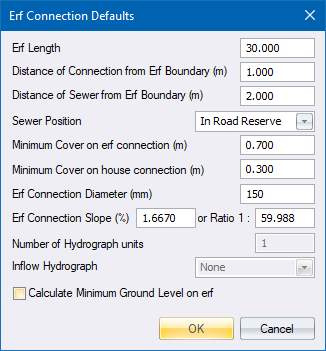
To change one of the displayed items, enter the required value. Alternatively, click the arrow on the right of the item and a list of the options display so you can select the required one.
See Also Erf Connection Design