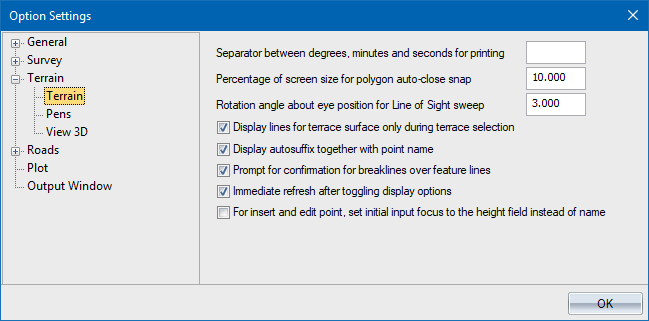
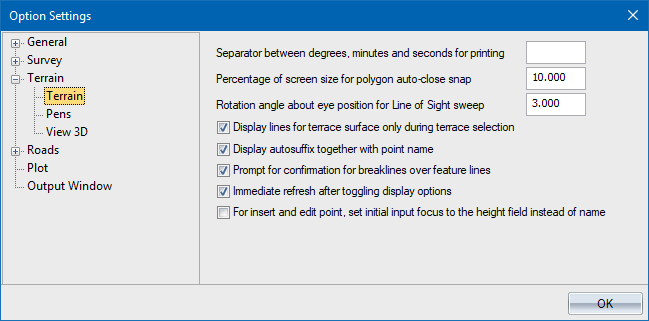
Option
|
Description |
Separator between degrees, minutes and seconds for printing |
Enter the single character to be displayed between the degree, minute and second portions of bearings when printing. The default separator is a space. |
Percentage of screen size for polygon auto-close snap |
Enter the percentage of the current screen size to be used as the separation between starting and current indicated points, in order to automatically close an indicated polygon. In other words, if the current polygon point is within this distance of the start point, the current point will be updated to the start point and the polygon will be closed. |
Rotation angle about eye position for Line of Sight sweep |
Enter the angle, in degrees, by which to increment rotation about the eye point when generating the visible boundary in Line of Sight calculations. |
Display lines for terrace surface only during terrace selection |
Select this checkbox to display the lines of the selected terrace surface only when selecting a terrace. Line display for all other surfaces will automatically be switched off. This enables easier selection of terraces in models with a number of surfaces and lines. |
Display autosuffix together with point name |
Select this checkbox to have any defined autosuffix appear as part of the point name in the screen display. It will not appear on a plot generation. |
Prompt for confirmation for breaklines over feature lines |
Feature lines have a higher priority or importance in a DTM. If you define a breakline crossing a feature line, the checked behaviour is to ask for confirmation that this really is what you want to do. |
Immediate refresh after toggling display options |
Select this checkbox to have the program immediately refresh the display after toggling the display options for points, names, heights, lines and contours. If the checkbox is not selected, you will have to manually refresh the display. |
For insert and edit point, set initial focus to the height field instead of name |
This option affects the Insert Point and Edit Point options on the Model menu. Select this checkbox for the initial focus on these two dialogs to be on the Height field rather than the Name field, which is the default. |