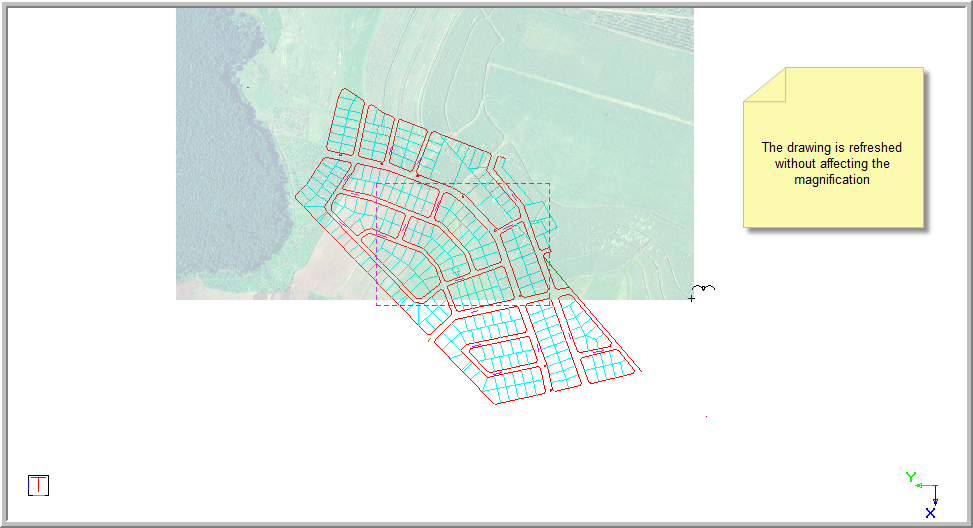Icon
Command
Shortcut Key
Toolbar
![]()
REFRESH
[S]
Main
Refresh the screen without changing the magnification.
|
Icon |
Command |
Shortcut Key |
Toolbar |
|
|
REFRESH |
[S] |
Main |
It is sometimes necessary to refresh your screen after changes or deletions have taken place. For example, if you delete a line that was very close to or on top of another line, it looks as if both lines have disappeared. Refresh redraws the screen without changing view or magnification so the remaining line reappears.
 Use the Redraw option to refresh the screen and view the paper extents.
Use the Redraw option to refresh the screen and view the paper extents.
Procedure
The drawing below has an image which will be moved.
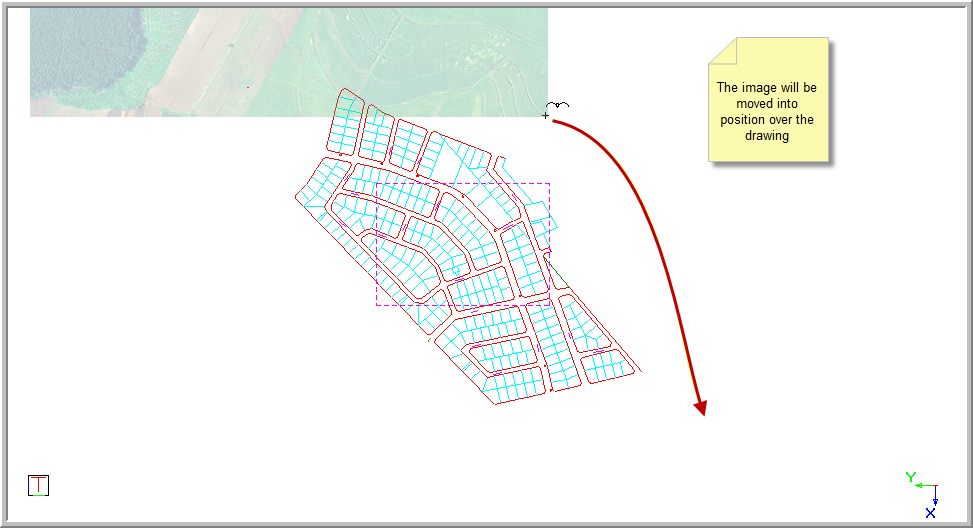
When the image is moved it obscures the drawing.
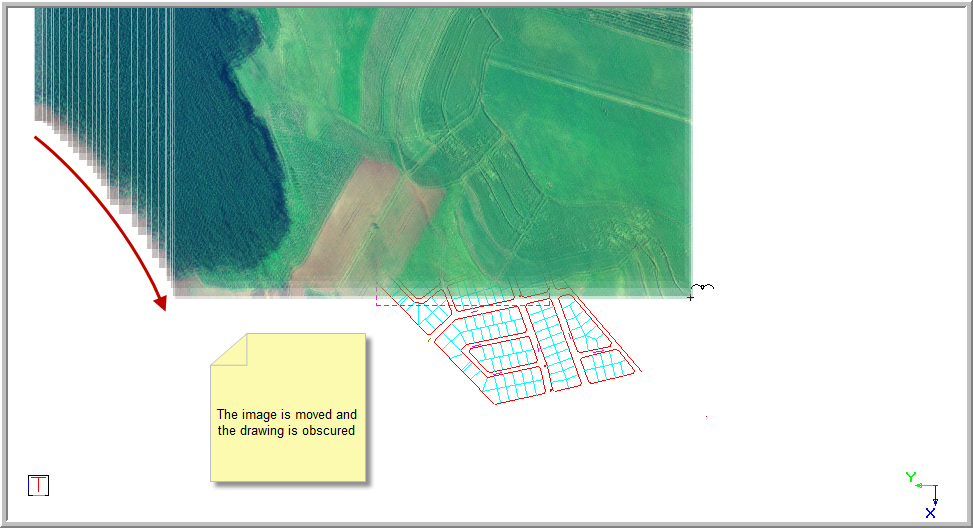
The drawing needs to be refreshed so the image can be positioned.
To refresh the screen and keep the same magnification factor: