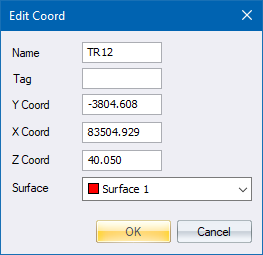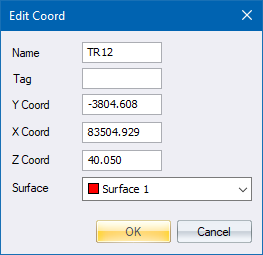
Graphically edit points in the database.
|
Icon |
Command |
Shortcut Key |
Toolbar |
|
|
TERRAINEDITPOINT |
F6 |
|
This function allows you to graphically edit points in the database with a mouse. The name and coordinates of the nearest point to the cursor when the mouse is clicked is displayed. Any of the fields (Name, Y, X, Z or Surface) can be altered.
Procedure
Indicate point to edit