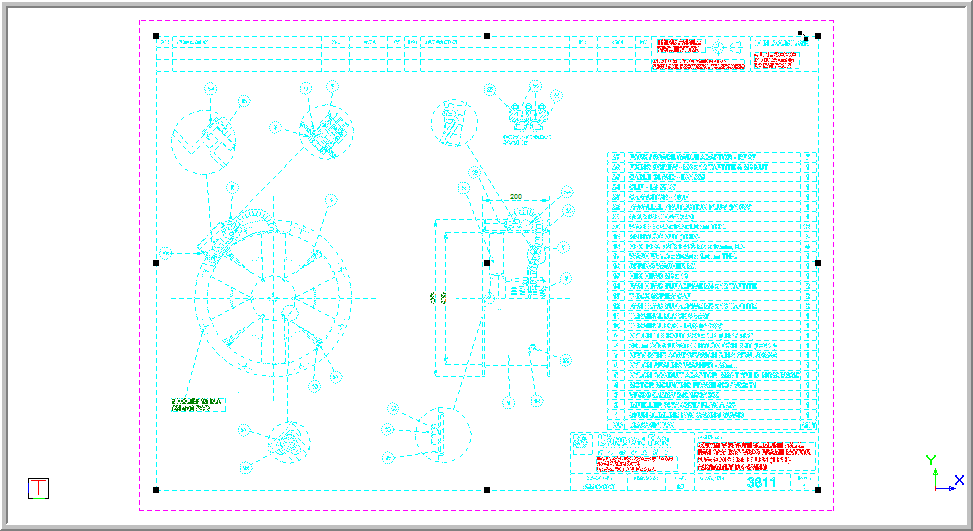Icon
Command
Shortcut Key
Toolbar
![]()
SELECTALL
[Ctrl+A]
Main
Home > CAD Mode > Edit > Select All
Select all visible, selectable drawing entities.
|
Icon |
Command |
Shortcut Key |
Toolbar |
|
|
SELECTALL |
[Ctrl+A] |
Main |
This function allows you to select all entities that are visible, match the current selection filter if applied, and are not on layers marked as unselectable. Selected entities are marked in a special pen and line type to distinguish them from unselected entities.
 If some entities are not selected by this command, you either need to turn them off (if it is on), alter the selection filter, or mark the layer on which they reside as selectable. To check the layer on which an entity resides, use the Query Entity function. To alter the selectable layer setting, change the Sel. option for that layer in the Layer Settings.
If some entities are not selected by this command, you either need to turn them off (if it is on), alter the selection filter, or mark the layer on which they reside as selectable. To check the layer on which an entity resides, use the Query Entity function. To alter the selectable layer setting, change the Sel. option for that layer in the Layer Settings.
Procedure
In the drawing below, no entities are selected:
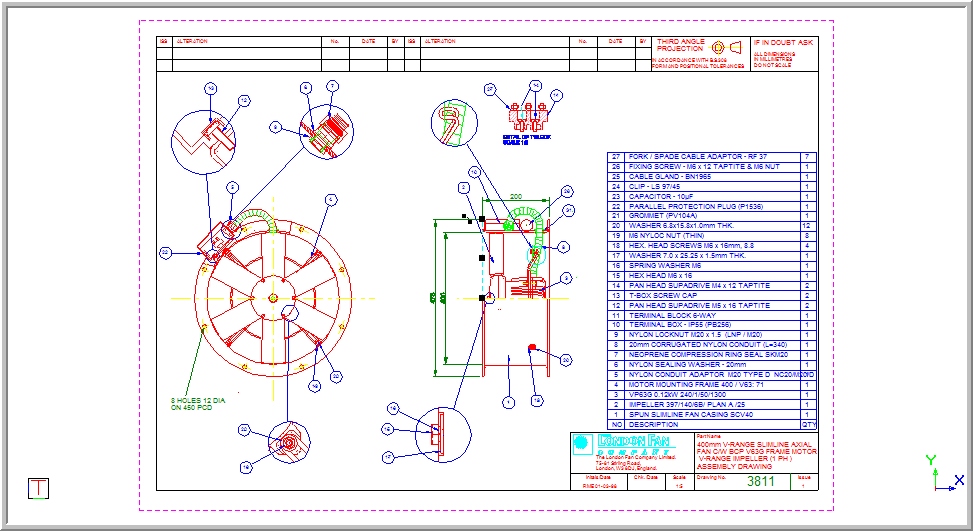
To select all the entities: