Icon
Command
Shortcut Key
Toolbar
![]()
UNDO
[Ctrl+Z]
Main
Reverts to drawing state prior to the previous edit.
|
Icon |
Command |
Shortcut Key |
Toolbar |
|
|
UNDO |
[Ctrl+Z] |
Main |
This function allows you to reverse (undo) the last editing action - move, delete, draw, etc.
 You can also undo Geometry.
You can also undo Geometry.
Procedure
In the example shown below, the circle was drawn first followed by the square and then the geometry cross.
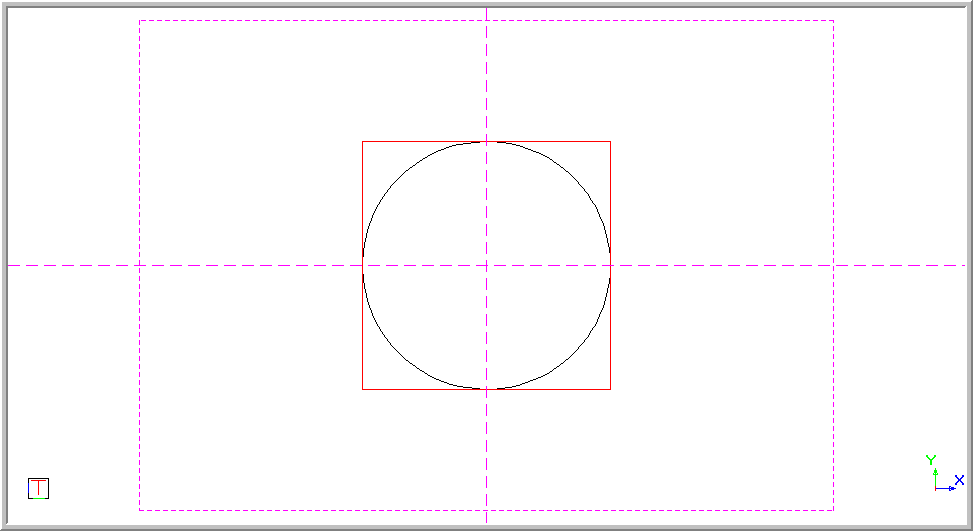
To Undo the last alteration made to a drawing:
Select Edit ► Undo or click the icon in the Main toolbar.
 Changes can be reverted up until the last save.
Changes can be reverted up until the last save.
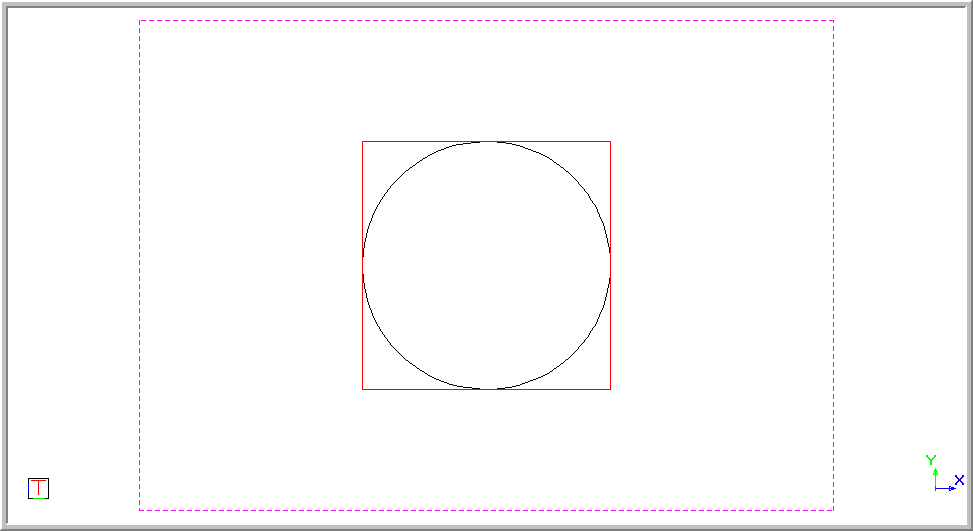
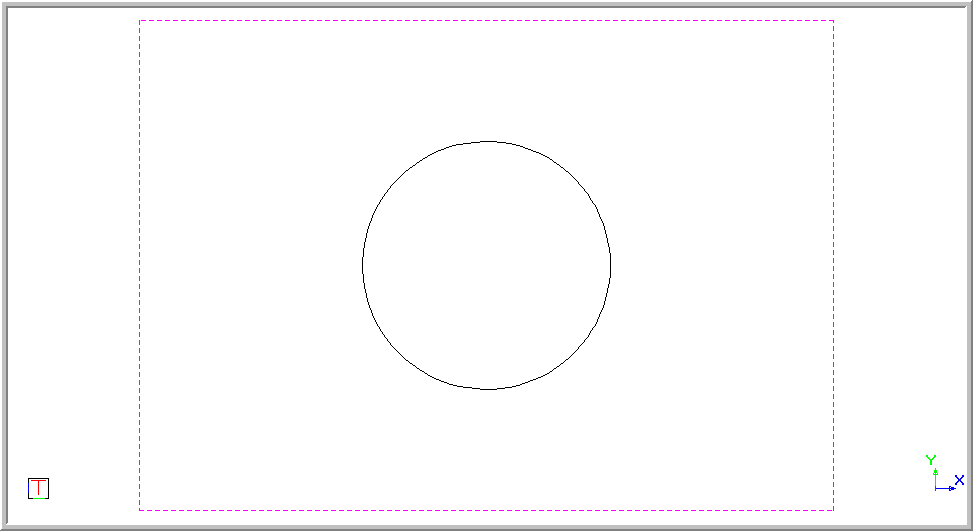
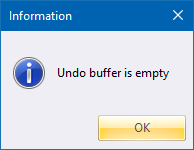
 Use the Redo function to reverse an undo.
Use the Redo function to reverse an undo.