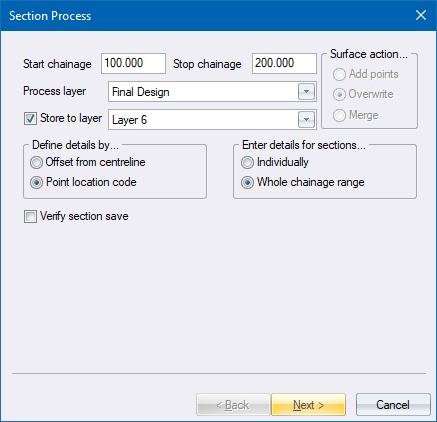
Create a new cross-section by deduction from an existing cross-section.
|
Icon |
Command |
Shortcut Key |
Toolbar |
|
|
RD_SECLAYERDEDUCT |
|
|
Like Layerwork Box, this function allows you to create simple earthwork cross-sections from an existing final road layer by deducting a layer of a certain depth between specified offsets.
The Offset to extract the crossfall from, is the target distance that dictates the slope of the layer. The slope at this offset is adopted for the layer.
The Offset for Cut Off dictates how far the layer runs. It may be an offset or a PLC code, and the layer extends this far unless either of the Snip at Intersection or Cut/Fill checkboxes are checked. If they are, the layer stops short of the Cut-Off offset if it crosses a cut or fill batter slope.
The Extend Layer from Cut-Off option is available if the Offset for Cut-Off was defined by a PLC code. If a figure is entered here, the layer is extended by that amount beyond the point defined by the offset code value. This is a "forced" extension and overrides any Snip instruction.
The box to be deducted follows the same crossfall as the final road layer. Thus, the crossfall between the points where the box is to be extracted varies if the crossfall of the final road layer varies.
Procedure
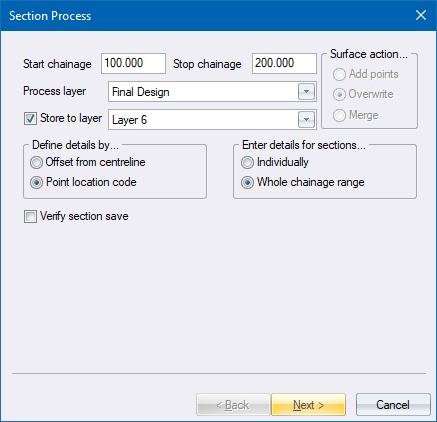
Fill in the relevant data and click Next to continue.
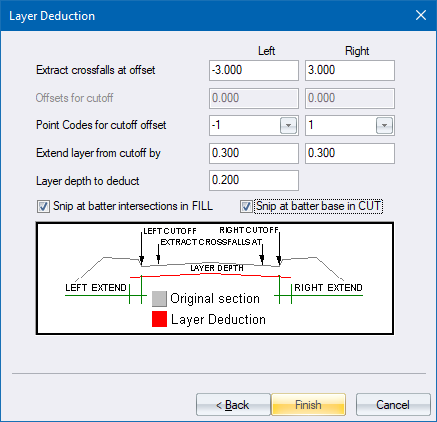
Fill in the relevant data and click Finish to continue.
If you selected the Individually option for Enter details for sections in the Process Details, the Layer Deduction settings display for each chainage in the range, giving you the opportunity to alter the specified offset for each chainage.
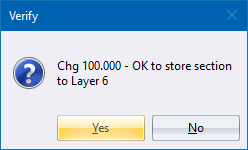
Click Yes to save the updated cross-section; or No to retain the existing cross-section.