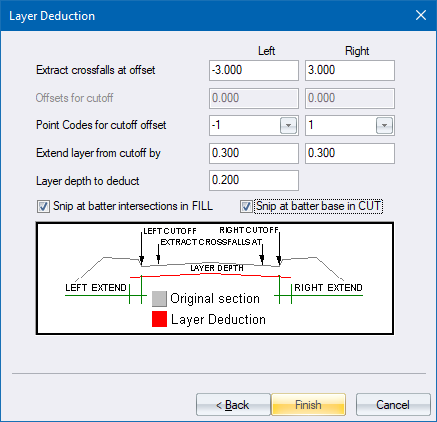
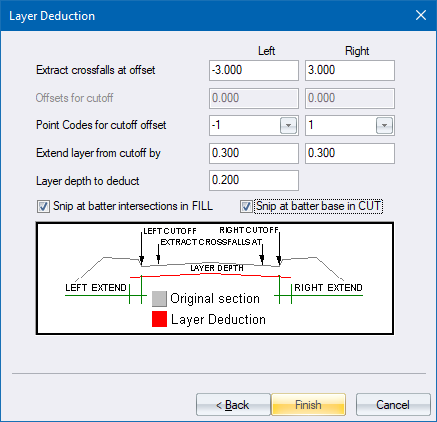
Specify the layer extents and thickness.
|
Option
|
Description |
|
Extract crossfalls at offset - Left and Right |
Enter the left and right offset of the positions at which to calculate crossfalls. Points to the left of the centreline should be entered as negative values. |
|
Offsets for cutoff - Left and Right |
Enter the offset left and right at which the layer should end. Only available if entering data by offset. Points to the left of the centreline should be entered as negative values. |
|
Point codes for cutoff offset - Left and Right |
Enter the left and right PLCs at which the layer should end. Only available if entering data by point codes. Points to the left of the centreline should be entered as negative values. |
|
Extend layer from cutoff by - Left and Right |
Enter the extra length that should be added after the offset. Only available if entering data by point codes. |
|
Layer depth to deduct |
Enter the depth below the original cross-section at which the new cross-section should be created. |
|
Snip at batter intersection in FILL |
Select this option to have the layer stop at the batter intersection, if the full layer has not yet been created. |
|
Snip at batter base in CUT |
Select this option to have the layer stop at the base of the batter slope, if the full layer has not yet been created. |
|
Back Button |
Click to go back to the Process Details. |
|
Finish Button |
Click to accept the current entries. |
|
Cancel Button |
Click to cancel the function. |
See Also Layer Deduction