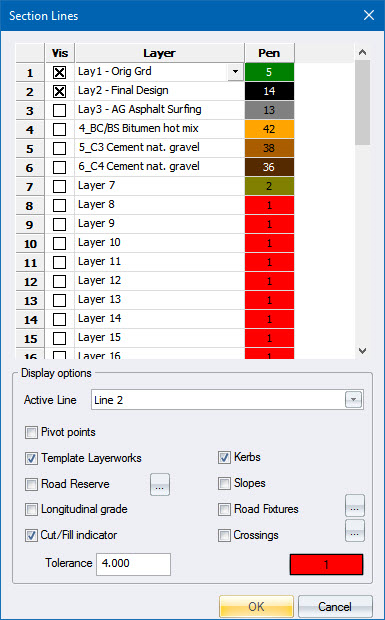
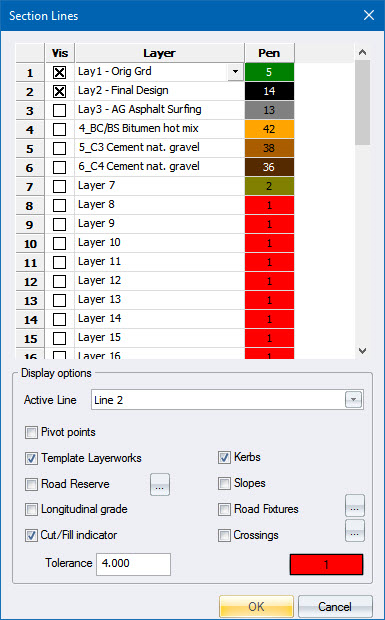
Specify which road layer lines to display, as well as which features must be visible.
|
Option
|
Description |
|
Table |
Displays settings for Line 1 to Line 50. |
|
Vis |
Select this checkbox to display the cross-section. |
|
Layer |
Select the road layer from which the cross-section should be taken. |
|
Pen |
Click to define the colour in which to display the cross-section. |
|
Display options |
|
|
Active Line |
Select which of the cross-section layers (line) will be the active one (the one that can be changed). |
|
Pivot points |
Select this checkbox to display the carriageway pivot points. Only available for dual carriageway roads. |
|
Template layerworks |
Select this checkbox to have the defined layerworks, in the template that was used to generate any particular cross-section, displayed as part of the cross-section display. This option is on by default but you can turn it off if it obscures some detail. |
|
Show road reserve |
Select this checkbox to display road reserves at a fixed offset from the centreline or a CAD layer. Click ... to display the Road Reserve display options. |
|
Show longitudinal grade |
Select this checkbox to display a schematic of the longitudinal grade of the road at the cross-section. |
|
Show cut/fill indicator |
Select this checkbox to display a schematic of the depth of cut or height of fill at the last compulsory point. The Tolerance setting allows you to specify the maximum value for high fill or deep cut. If you enter a value of say 2.0, the bar of the Cut/Fill indicator will be drawn in red if the fill height is greater than 2.0m or the cut was deeper than 2.0m for any given chainage. A red tick mark will be displayed at the tolerance height/depth.
|
|
Display kerbs |
Select this checkbox to display the kerbs, as specified in Edge Levels. |
|
Display slopes |
Select this checkbox to display slope values on the carriageway and cut/fill batters.
|
|
Display Road Fixtures |
Select this checkbox to specify which symbols to plot on the cross-section at the left and right road reserve. |
|
Show crossings |
Select this checkbox do display crossing services on the Roads window. The Crossing Services options display.
|
|
Crossings pen |
Select a colour for the service crossings. |
|
OK button |
Click to accept the current entries. |
|
Cancel button |
Click to retain the previous settings. |
See Also Section Graphical Edit