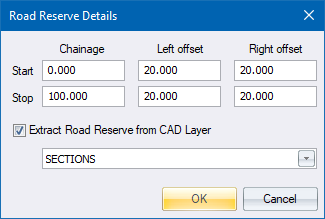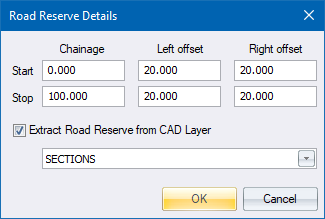
Set road reserve limits.
|
Icon |
Command |
Shortcut Key |
Toolbar |
|
|
RD_AREAVOLROADRESERVES |
|
|
This option allows you to specify the road reserve. It enables the entry of offsets from the centre line for road reserves, or for the road reserve offsets to be extracted from CAD lines. These reserves are then displayed/plotted when required, specifically in the Section Graphical Edit, Sight Distance Check and Manual Optimise functions.
Specification of road reserve details permits differing reserve widths left and right, as well as different values for the start and end chainages. Where start and end reserve widths are different, a lineal interpolation takes place over the chainage stretch.
Procedure