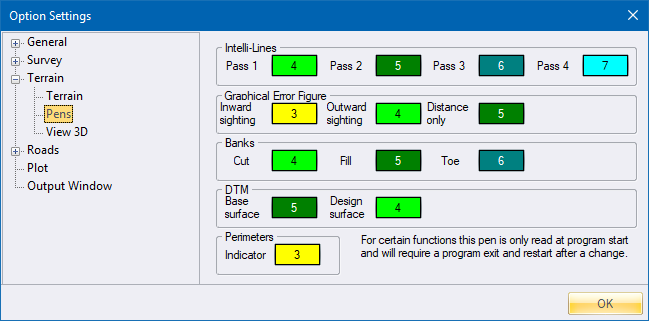
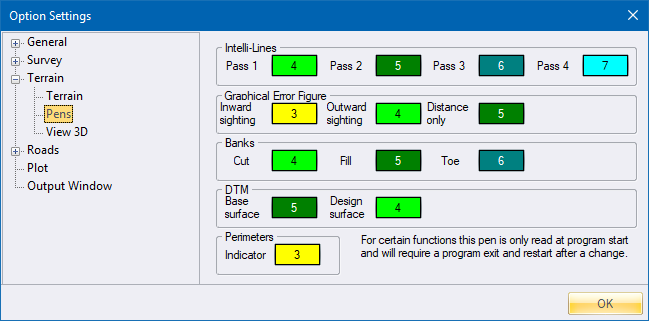
|
Option
|
Description |
|
Intelli-Lines |
Click the relevant buttons to set indicator colours for the four Intelli-Lines processing passes. |
|
Graphical Error Figure |
Click the relevant buttons to set indicator colours for the various elements in a Graphical Error Figure. |
|
Banks |
Click the relevant buttons to set indicator colours for the various elements in banks during Terrace Banks generation. |
|
DTM |
Click the relevant buttons to set indicator colours for the various elements in DTM Grid generation. |
|
Perimeter indicator |
Click to set the indicator colour of the perimeter polygon when selecting items, such as terraces. |