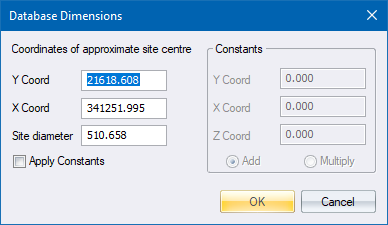
Home > Database Dimensions Dialog
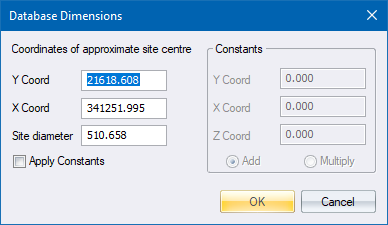
|
Option
|
Description |
|
Coordinates of approximate site |
|
|
Y Coord and X Coord |
Enter the coordinates you want to use for the site centre. |
|
Site diameter |
Enter a diameter that encompasses all the main points on the site. |
|
Apply constants |
Select this checkbox to have constants applied to all point coordinates during the rescale. |
|
Constants - Y Coord, X Coord and Z Coord |
Enter the constants to be applied to the coordinates. |
|
Constants - Add or Multiply |
Select the method by which the constants should be applied. |
|
OK button |
Click to accept the current entries. |
|
Cancel button |
Click to cancel the function. |
See Also Rescale Survey, Project Settings