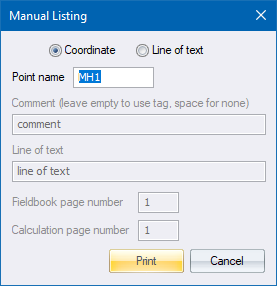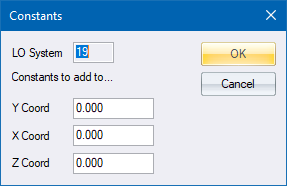
Home > Survey Mode > Listing > YX
List Y and X ordinates of points by name.
|
Icon |
Command |
|
|
SURVEYLISTYX |
This function allows you to individually list a point's Name, Y and X ordinates.
Either a point can be listed, or a line of explanatory text can be inserted into the listing. An example of this is 'Trigonometric beacons follow:'.
You are first asked to enter constants for the data to be listed. The constants you enter are not actually applied to the point coordinates, but are printed at the start of the listing. This gives you the option to list constants if your point data has been entered with a constant subtraction applied.
The Output Manager allows you to set output options.
Procedure
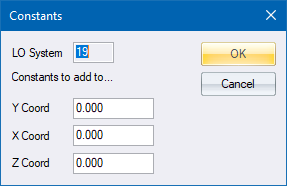
 Note that the constants entered here are only displayed in the list heading and in no way affect the point ordinates.
Note that the constants entered here are only displayed in the list heading and in no way affect the point ordinates.