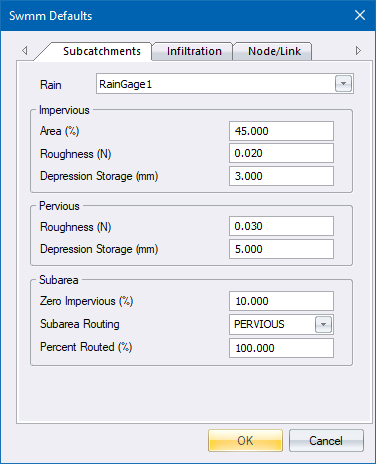
Home > Storm Mode > SWMM > Default Settings
Edit the SWMM default settings.
|
Icon |
Command |
Shortcut Key |
Toolbar |
|
|
STORMEDITSWMMDEFAULTS |
|
|
The SWMM Defaults are used to set various default options and values for newly created subcatchments, nodes and links.
Procedure
The SWMM Defaults display.
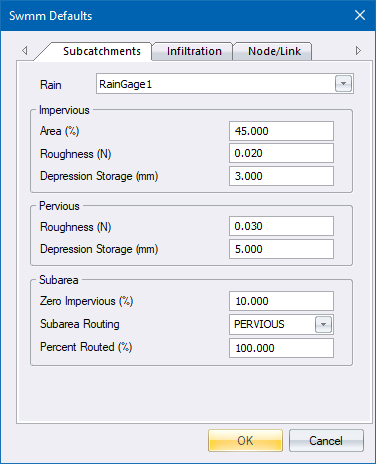
There are three tabs:
Subcatchments - Sets default property values for newly created subcatchments.
Infiltration - Sets the default infiltration values for newly created subcatchments.
Node/Link - Sets the default property values for newly created nodes and links.
After selecting the desired options click OK to save your choices, or Cancel to abandon them.