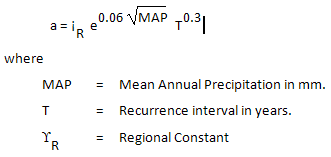
Home > Storm Mode > Edit > Storm Data
Edit and create various storm types.
|
Icon |
Command |
Shortcut Key |
Toolbar |
|
|
STORMEDITSTORM |
|
|
The storm control panel allows you to define and edit various storm types, which are used in conjunction with the Illudas runoff method.
Storm can model a number of different storm types. Generally, the design storm is based on IDF data. It is also possible to model the Chicago storm from regionalised IDF curves proposed by Op ten Noort and Stephenson (1982), or from recorded IDF curve data.
Watson (1981) proposed the use of the following IDF coefficients for Chicago storm simulation in Southern Africa.
|
Region
|
b |
c |
ratio |
¡I |
¡R |
|
Inland |
14.4 |
0.883 |
0.40 |
22.5 |
241 |
|
Coastal |
12.6 |
0.737 |
0.40 |
11.8 |
84 |
These values are built in as defaults but can be altered. The value of the coefficient a is calculated according to the formula below. This value is accurate, provided the Mean Annual Precipitation does not exceed 1000 mm.
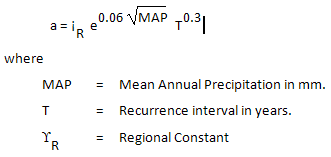
If IDF curve data is available, it is possible to input up to ten points on the IDF curve. The program calculates the coefficients a, b and c of the IDF equation which provides the best fit.
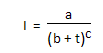
Where IDF curve data is not readily available, it is possible to generate a regionalised IDF curve as determined by Op ten Noort and Stephenson (1982). These curves are generated from the following equations:
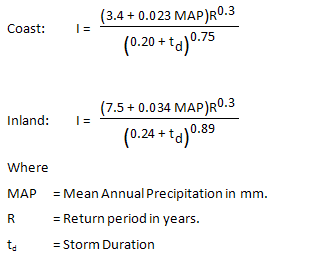
The program determines the IDF coefficients and calculates the Chicago storm.
Procedure
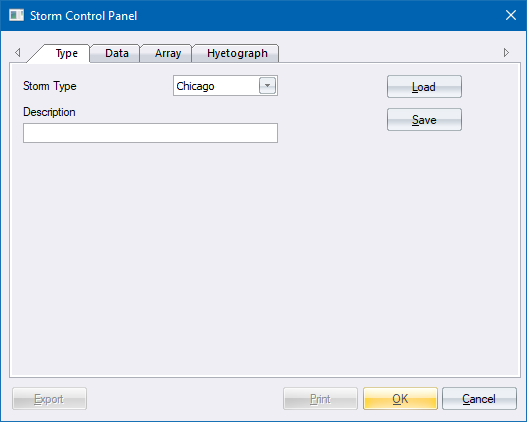
Specify the storm type, as well as a 60 character descriptor.
Once you have selected a storm type, proceed to the Data page to specify the characteristics of the specified storm.
Thereafter, you can view the generated storm hyetograph array or graph.
You can read an existing storm file by clicking Load.
You can save the storm profile by clicking Save.