 All these settings can be individually changed in the Edit Node or Edit Link functions; or on selected (marked) nodes and links using the Set Parameters function.
All these settings can be individually changed in the Edit Node or Edit Link functions; or on selected (marked) nodes and links using the Set Parameters function.Home > Storm Mode > Edit > Default Settings
Set default parameters for nodes and links.
|
Icon |
Command |
Shortcut Key |
Toolbar |
|
|
STORMEDITDEFAULTS |
|
|
This function allows you to set certain parameters as default settings for the network, before it is created. They are then applied when creating new nodes and links.
These settings are read/saved as follows:
The defaults are normally read from the ProgramData directory when creating a new data file, unless the SetSharedFolder utility has been run to set a shared network resource. The SetSharedFolder utility is on the installation CD.
If no data set is open and the defaults are changed, the changes are saved in either the ProgramData directory or in the Shared Folder if it has been set.
If a data set is open the changes are stored with that data set.
 All these settings can be individually changed in the Edit Node or Edit Link functions; or on selected (marked) nodes and links using the Set Parameters function.
All these settings can be individually changed in the Edit Node or Edit Link functions; or on selected (marked) nodes and links using the Set Parameters function.
Procedure
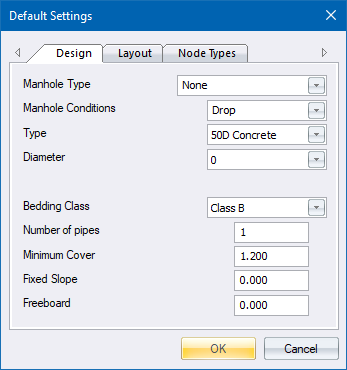
There are three tabs:
Design - Set the design parameters such as manhole conditions, culvert type and size, bedding, minimum cover, etc.
Layout - Specify the offsets for midblock and road reserve nodes. These values are used in the Graphical Add function.
Node Types - Define up to nine node types, which are used to determine the symbols used to display the nodes and quantities.
To change one of the displayed items, click the arrow on the right of the item and select an option for the dropdown list.
Click OK once all the required parameters have been set.