 This function is only available for the Hydrograph inflow method.
This function is only available for the Hydrograph inflow method.Home > Sewer Mode > View > Link Hydrograph
Display a hydrograph of the flow through a link.
|
Icon |
Command |
Shortcut Key |
Toolbar |
|
|
SEWERVIEWLINKHYDROGRAPH |
|
|
This function allows you to display the inflow, outflow, and overflow hydrographs, as well as the inlet inflow, on a common set of axes.
 This function is only available for the Hydrograph inflow method.
This function is only available for the Hydrograph inflow method.
Procedure
The Link Hydrograph displays with two tabs - Array and Node.
Select the link from the list.
The link inflow, outflow and overflow hydrographs, as well as the inlet hydrograph display.
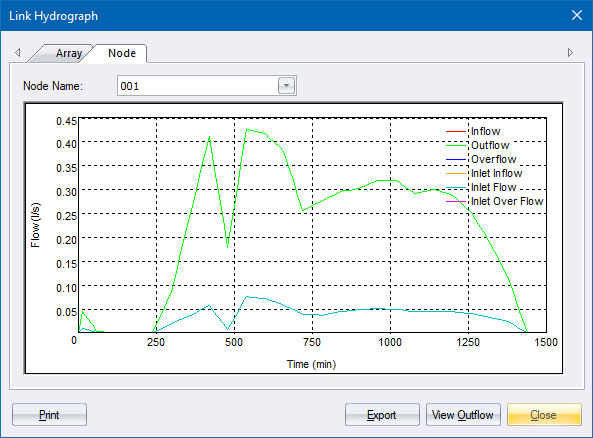
To view the hydrograph inflow array, click the Array tab.
This page displays the hydrograph inflow array in a table.
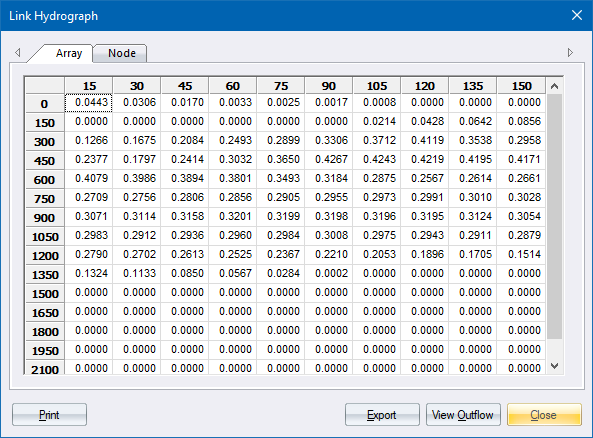
Click Print to output the array and graph to a printer. You are able to select the destination device before printing.
Click Export to create a hydrograph file with the data from the outflow array. The file is stored in the industry standard dBase IV file format, which can then be imported on the Node Data Inflow page.
Click View Outflow to display the outflow array. The button caption changes to View Inflow.