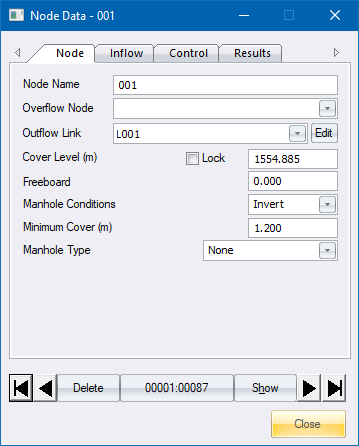
The Node Data Editor allows you to define the node, inflow and control data, and also view the most important results after you have run an analysis. The bar at the bottom of the Editor allows you to step through the entries.
|
Option
|
Description |
|
Arrow buttons |
Click the arrow buttons to scroll between the node records. The two outer arrows scroll to the first and last record. |
|
Delete/Recall button |
Click to mark the current record for deletion, or if it has already been deleted to remove the deletion flag. Deleted records are only removed from the database when you close the project and answer Yes to the question "Do you want to remove deleted records?". Once the database has been packed, it is impossible to recover the deleted records. |
|
Record Number button |
Click the current record number, i.e. "00001:00087", to search for a specific record. |
|
Show button |
Click to move the mouse cursor to the specific node for that record. The window also automatically zooms into the area around that node. The Editor will be "rolled up". Click the Restore icon to unroll it. |
|
Close button |
Click to close the window. |
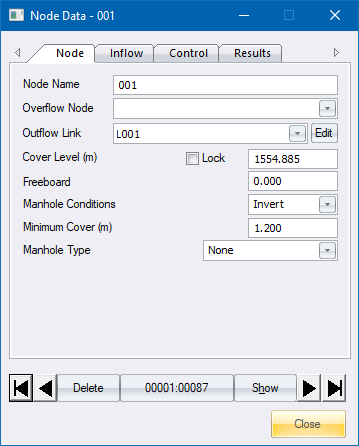
Specify the node data.
|
Option
|
Description |
|
Node Name |
The name or reference to this node and outgoing link in up to 25 alpha-numeric characters. Searches can be performed on these names. |
|
Overflow Node |
The name of the node to which overflows must be directed. This is optional. If no overflow node is specified all overflows will be taken into local storage. |
|
Outflow Link |
The name of the link that connects this node to the downstream node. |
|
Cover Level (m) |
The level of the node (manhole) cover in metres. |
|
Lock |
Option to lock the cover level to the specified level. |
|
Freeboard |
Height that the manhole cover must be above the extracted cover level. |
|
Manhole Conditions |
The state of the node invert. This can be one of the following settings:
|
|
Minimum Cover (m) |
Specify a minimum cover to the outgoing link at this node. |
|
Manhole Type |
Select a manhole type from the list. Manhole types are defined in the Default Settings. |
|
Overflow Link Definition for Pressure Flow Analysis |
The following options are only available if the Pressure Flow Analysis option has been selected in the Design Parameters. |
|
Link Type |
Specify a link type for the overflow link. |
|
Diameter (mm) |
Specify a size for the overflow link. |

Specify the Unit Flow inflows for this node.
|
Option
|
Description |
|
Inflow Units |
The number of contributing units of this particular class of inflow. |
|
Inflow Class |
The class of the contributing units as defined in the Unit Flow Parameters. |
|
Point Source (l/s) |
A constant inflow expressed in terms of litres/second. This item is to make provision for constant inflows, which cannot be defined by a particular inflow class. |
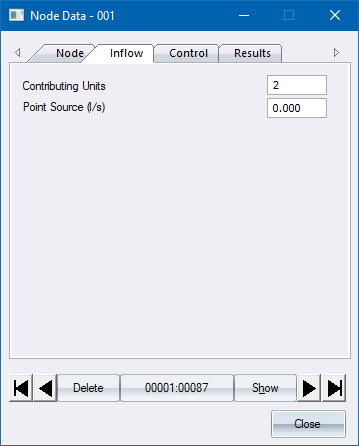
Specify the Harmon Formula inflows for this node.
|
Option
|
Description |
|
Inflow Units |
The number of contributing units at this node. |
|
Point Source (l/s) |
A constant inflow expressed in terms of litres/second. This item is to make provision for constant inflows which cannot be defined by a particular inflow class. |

Specify the Inflow Hydrograph inflows for this node.
|
Option
|
Description |
|
Inflow Units |
The number of contributing units of this particular inflow hydrograph. |
|
Inflow Hydrograph Name |
The name of the inflow hydrograph can be selected from the list displayed in the dropdown list. The path to the inflow hydrograph files is specified in the Inflow Hydrograph Parameters. |
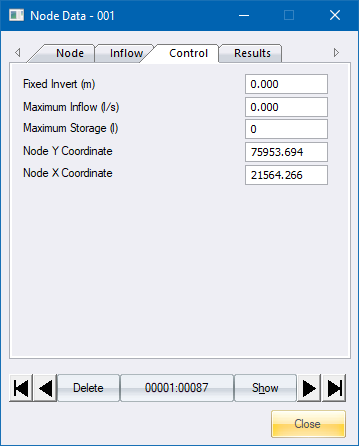
|
Option
|
Description |
|
Maximum Inflow (l/s) |
The flow into the link can be limited to a specific value, regardless of the capacity of the link. This can be caused by the size of the inlet structure. |
|
Maximum Storage (cubic m) |
If no overflow node is specified, the analysis module will assume that excess link flows will be taken up in some form of local storage i.e. a surge tank. In many instances, you would want to take a specified volume of flow up in local storage, and then pass the excess flow on to an overflow node. |
|
Node Y Coordinate |
The Y coordinate of the node or manhole. |
|
Node X Coordinate |
The X coordinate of the node or manhole. |
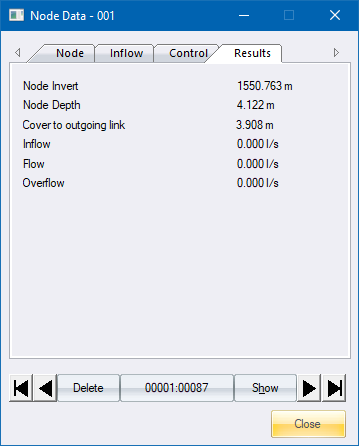
Selected results are presented on this page for your information.
|
Option
|
Description |
|
Node Invert |
The calculated node invert level. |
|
Node Depth |
The calculated depth of the manhole from the cover level or ground level to the invert. |
|
Cover |
The calculated cover. |
|
Inflow |
The inflow from contributing units into this node. |
|
Flow |
The flow through this node i.e. the sum of the inflow from contributing units plus the flow from upstream nodes. |
|
Overflow |
The overflow at this node. |
See Also Node Data, Link Data, Classify Nodes and Links