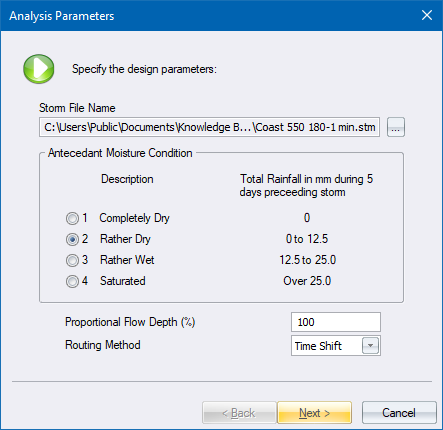
Home > Network Analysis - Illudas
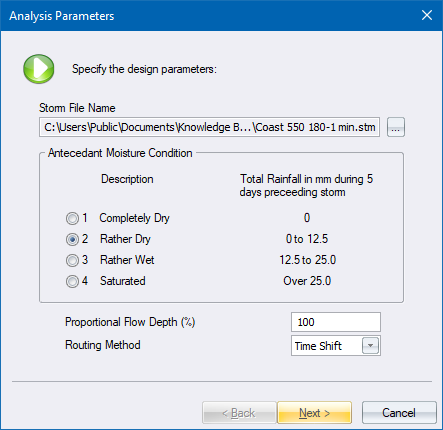
Specify the Illudas Method design parameters.
|
Option
|
Description |
|
Storm File Name |
Input the name of the storm to be applied to the catchment area; or click ... to display the File Open options. |
|
Antecedent Moisture Condition |
Select the antecedent moisture condition prior to the storm event. |
|
Proportional Flow Depth (%) |
Specify the proportional flow depth to be used to calculate culvert capacity and select a culvert size. |
|
Routing Method |
Specify which routing method to use:
|
|
Next button |
Click to display the next page. |
|
Cancel button |
Click to cancel the function. |
See Also Network Analysis