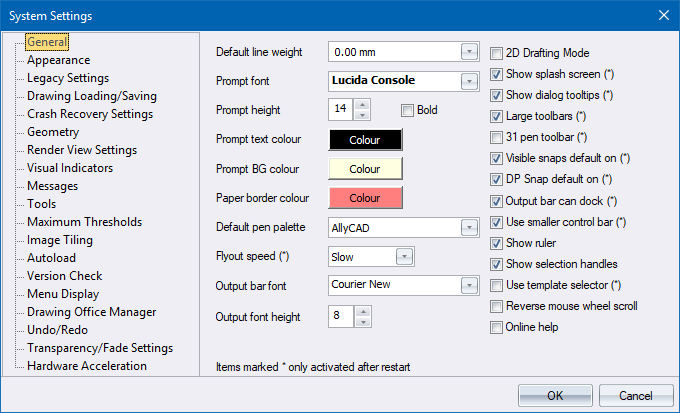Icon
Command
Shortcut Key
Toolbar
![]()
SYSTEMSETTINGS
Settings
Home > CAD Mode > Settings > System Settings
Configure the global system settings of the program.
|
Icon |
Command |
Shortcut Key |
Toolbar |
|
|
SYSTEMSETTINGS |
|
Settings |
This function allows you to personalise the program by means of global system settings.
Procedure
The System Settings display a number of global system settings that you can personalise as required.