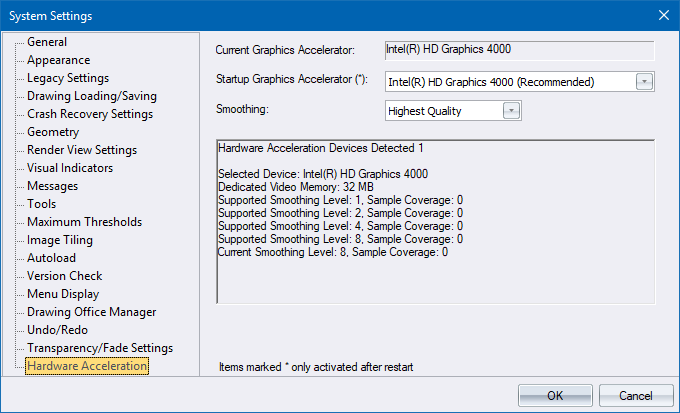
Home > System Settings - Hardware Acceleration
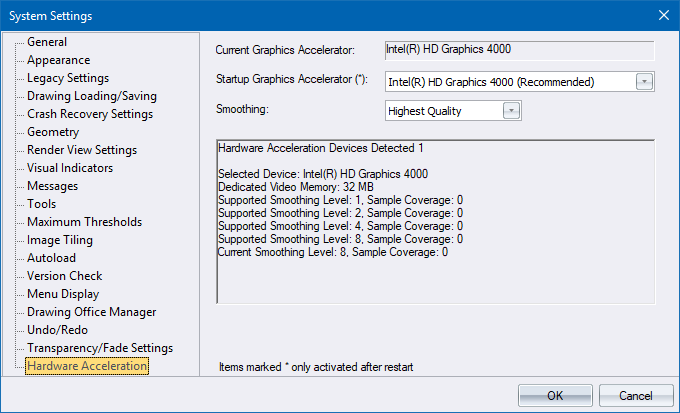
This page allows you to select a graphics device for hardware-accelerated graphics.
 The graphics
quality settings available will depend on the graphics device, and the
DirectX drivers for that device.
The graphics
quality settings available will depend on the graphics device, and the
DirectX drivers for that device.
Option
|
Description |
Current Acceleration Device |
The graphics accelerator (GPU) that is currently being used to draw the CAD view. |
Startup Acceleration Device (*) |
Lists all the graphics cards in your system, and lets you switch between them or turn off hardware acceleration by selecting None. The device with the largest dedicated video memory is flagged as "recommended". If you change the device, it will become the active device only after you restart the program. |
Graphics Quality |
Specify the desired graphics quality and anti-aliasing ("smoothing"). You are encouraged to experiment with this setting to find which option suits you best:
|