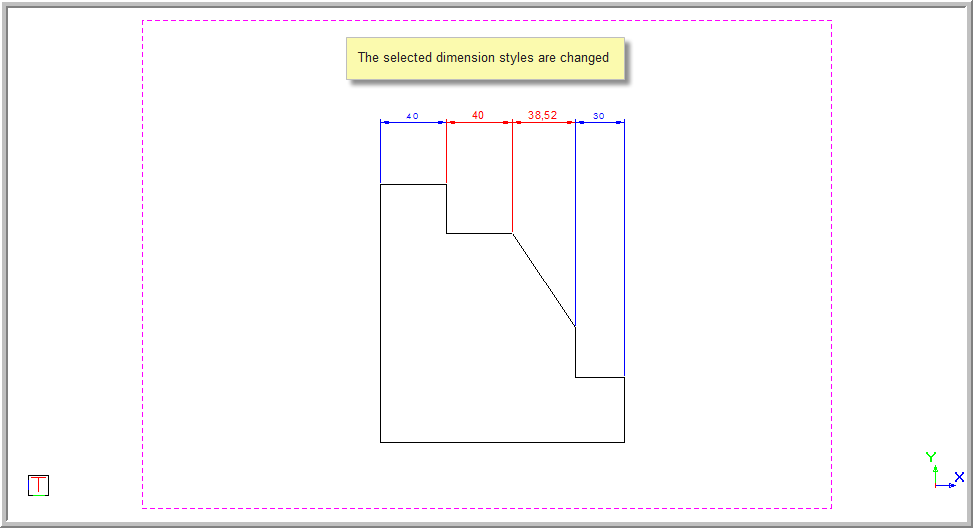Icon
Command
Shortcut Key
Toolbar
![]()
DIMSTYLES
Settings, Dimensions
Create and manage dimension styles.
|
Icon |
Command |
Shortcut Key |
Toolbar |
|
|
DIMSTYLES |
|
Settings, Dimensions |
This function allows you to create a new dimension style, edit an existing style, or select the current dimension style using the Dimension Styles.
Please note the following:
Changes to the dimension styles only take effect once you click OK.
All changes to the dimension style are discarded if you click Cancel.
All changes that you applied to the dimensions using Apply are not discarded if you click Cancel.
Procedure
The Dimension Styles display.
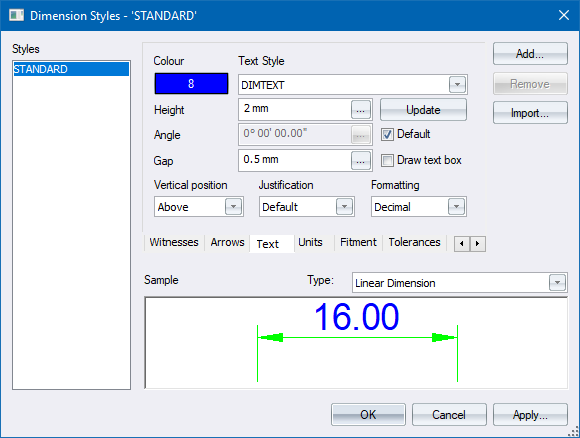
Here you can edit the selected style's Lines, Witnesses, Arrows, Text, Units, Fitment, Tolerances and Centre marks.
Click Add.

Type in the new name and click OK to accept it.

Click OK and re-enter a new name.

To modify the dimension style:

To remove a dimension style from the Styles list:
Select the style to be removed by clicking on the name.


Click Yes to delete the style; or No to return to the Dimension Styles Manager.
To apply a new dimension style to an existing dimension:
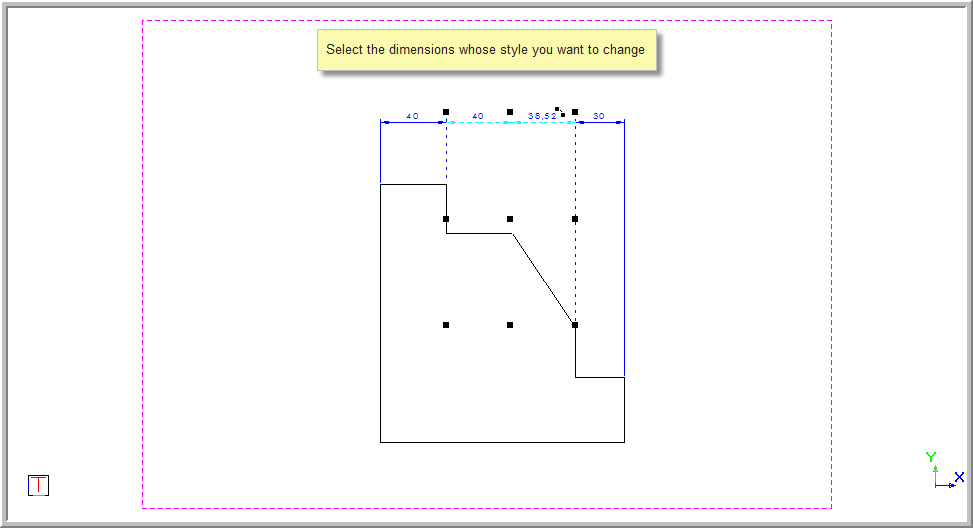


Click OK to display the Apply Dimension Style options. The selected elements of the current dimension style are applied to the relevant dimension entities in the drawing.