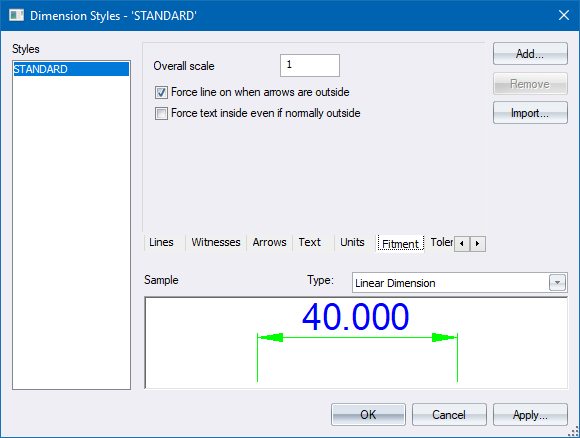
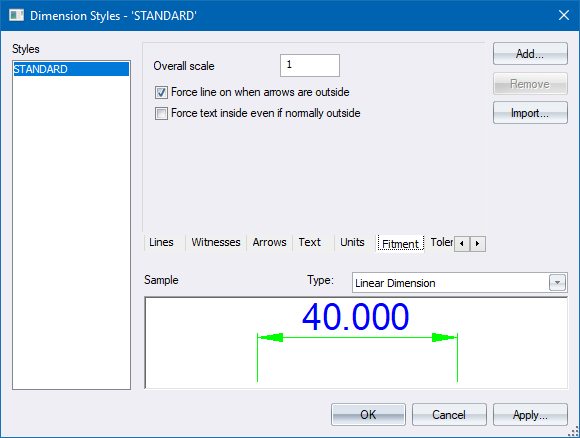
Use this page to configure fitment settings for dimension styles.
|
Option
|
Description |
|
Overall scale |
Enter the scale of the graphical elements in the dimension. This scale affects the text size, arrow size, gaps and spacings in the dimension. |
|
Force line when arrows outside |
Select this checkbox to have a dimension line drawn between the witness lines when the arrows are outside the witness lines. |
|
Force text inside even if normally outside |
Select this checkbox to have the dimension text placed between the witness lines, even if the text would normally be placed outside. |
 If it is determined that the dimension arrows and/or text are too large to fit within the space between the witness lines, the arrows and/or text are shown outside the witness lines. The Force line and Force text settings can override this automatic determination.
If it is determined that the dimension arrows and/or text are too large to fit within the space between the witness lines, the arrows and/or text are shown outside the witness lines. The Force line and Force text settings can override this automatic determination.