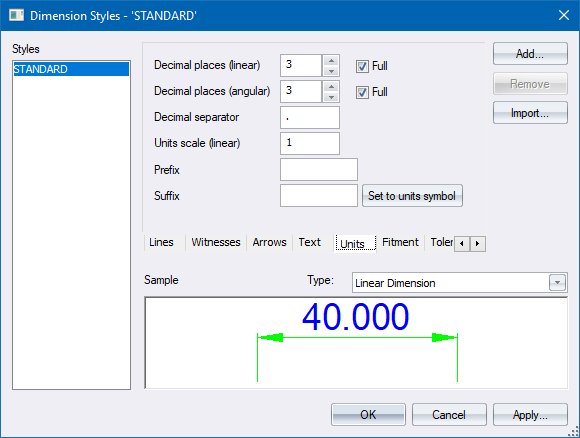
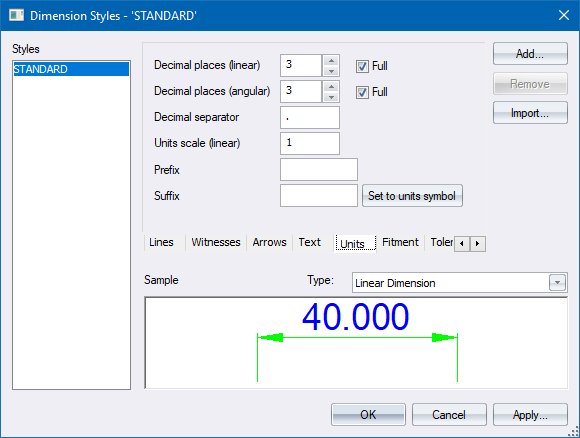
Use this page to configure decimal place and scale settings.
|
Option
|
Description |
|
Decimal places (linear) |
Enter the number of decimal places to display for linear dimension measurements. |
|
Linear Full |
Select this checkbox to always display decimal places, even if their value is 0. |
|
Decimal places (angular) |
Enter the number of decimal places to display for angular dimension measurements. |
|
Angular Full |
Select this checkbox to always display decimal places, even if their value is 0. |
|
Decimal separator |
Enter the character to be used as the decimal separator. |
|
Units scale (linear) |
Enter the scale factor to be used for linear dimensions. The actual dimension value will be multiplied by this scale factor. |
|
Prefix |
Text to be added before the main dimension text. |
|
Suffix |
Text to added on to the end of the main dimension text. |
|
Set to units symbol |
Click to set the suffix to the units symbol. |