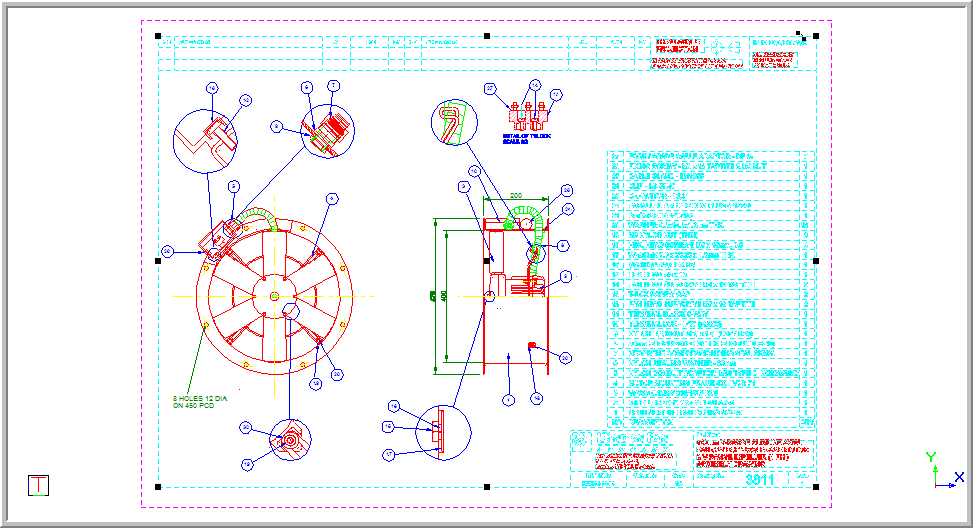Icon
Command
Shortcut Key
Toolbar
![]()
SELECTINVERT
Main
Home > CAD Mode > Edit > Invert Selection
Reverse the selection status of all visible, selectable entities i.e. entities that were selected will be removed from the selection and entities that were not selected will be added to the selection.
|
Icon |
Command |
Shortcut Key |
Toolbar |
|
|
SELECTINVERT |
|
Main |
The currently selected entities are deselected and the remaining visible and selectable drawing entities are selected. If no entities are selected, the function performs a Select All, where all the visible and selectable entities in the drawing are selected. If all the entities in the drawing are selected, the function performs a Clear All and the selection is cleared.
 If you want to modify all the entities in the drawing except those with a particular attribute, first select the drawing entities that you want unmodified by using the selection filter and then invert the selection. You can then modify the selected entities.
If you want to modify all the entities in the drawing except those with a particular attribute, first select the drawing entities that you want unmodified by using the selection filter and then invert the selection. You can then modify the selected entities.
Procedure
The drawing below shows some of the entities selected.

To invert the selection: