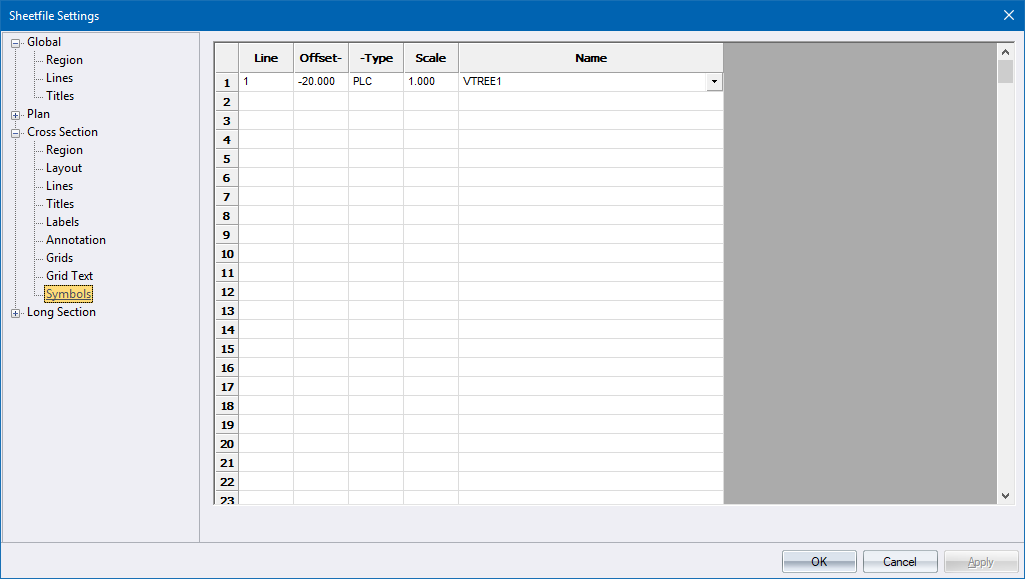
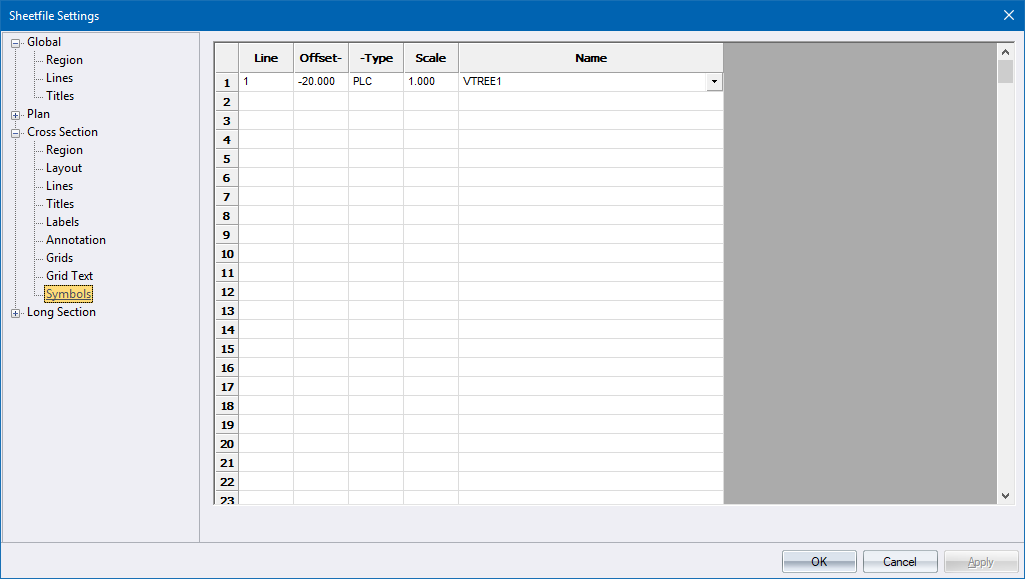
You can insert symbols that have been loaded into the sheet file as blocks on the cross-section.
|
Option
|
Description |
|
Line |
Specify the line number on which the annotations should be based. The line number corresponds to the line numbers in the Cross-Section Setup. An entry of 0 as a line number, which is not used in the cross-sections, will set the relevant elevation to the datum elevation. Any offset entered will be then be added to the elevation. This is useful when plotting an elevation scale up the side of the section. |
|
Offset- |
Enter the Offset, PLC or ID (specified in Type column) where the symbol must be displayed. |
|
-Type |
Specify whether the entered value in the Offset column is a point location code, point ID or an offset. Right-click the cell to alter the current setting. |
|
Scale |
Enter a scale factor for the symbol if you want to scale the symbol manually. Enter a scale of Zero if the symbols were drawn to scale, and the program will scale the symbol according to the Horizontal and Vertical plotting scale automatically. |
|
Name |
Select the block name from the dropdown list. Blocks will only be listed if they have been loaded into the sheet file. |