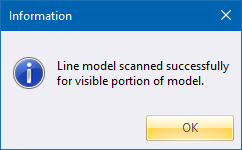Note that after this function is complete the original terrace will still exist, even though it has been merged into either the ground or merge surface. Previous versions of the program would remove the specified terrace after the merge.
Note that after this function is complete the original terrace will still exist, even though it has been merged into either the ground or merge surface. Previous versions of the program would remove the specified terrace after the merge.Convert terrace and batters into ground surface points.
|
Icon |
Command |
Shortcut Key |
Toolbar |
|
|
TERRAINTERRACEMERGE |
|
|
This function allows you to convert the terrace and batters generated under Terrace Banks, into ground surface points.
You must specify the terrace and ground surfaces, and optionally a third surface on which the merged points should be created; and identify the terrace to be used by clicking on a corner point.
The function:
Copies all the points on that design surface into the relevant ground surface.
Adds the lines that describe terrace and banks to the ground surface.
Connects the bank top and toe points into the terrain model.
Deletes all the ground points that previously fell under that terrace and it's banks.
 Note that after this function is complete the original terrace will still exist, even though it has been merged into either the ground or merge surface. Previous versions of the program would remove the specified terrace after the merge.
Note that after this function is complete the original terrace will still exist, even though it has been merged into either the ground or merge surface. Previous versions of the program would remove the specified terrace after the merge.
Procedure
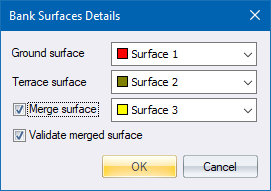
Fill in the relevant data and click OK.
Snap on terrace point
Click on one of the terrace points.
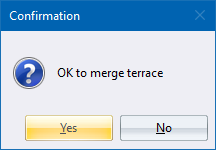
Click Yes to proceed with the merge; or No to cancel the function.
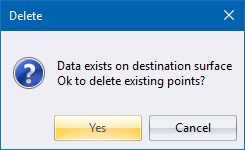
Click OK to proceed with the merge; or Cancel to cancel the function.