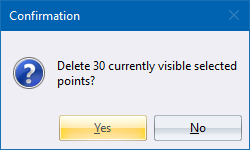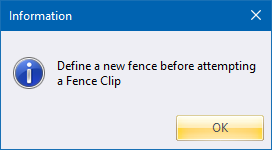
Mass delete points within a specified fence (user defined polygon).
|
Icon |
Command |
Shortcut Key |
Toolbar |
|
|
TERRAINFENCECLIP |
|
|
Fence Clip is similar to Polygon Clip, the difference being that once a fence has been defined, the same polygon can be used several times to clip points using different height ranges or different name filters.
Before this function can be used, at least one fence has to be defined using the Define Fence function.
Procedure
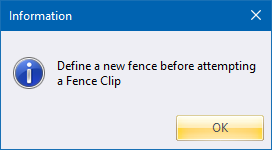
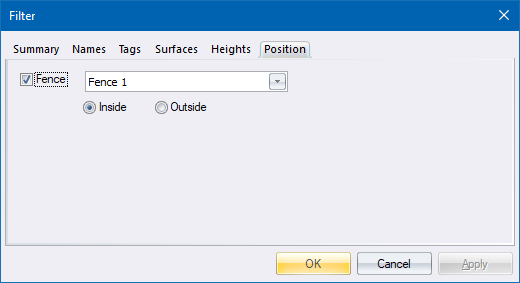
Select the fence to use as a clip polygon, set any additional filters and click OK.
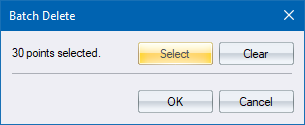
Click OK to proceed with the polygon clip.