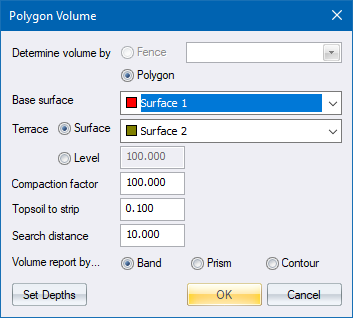
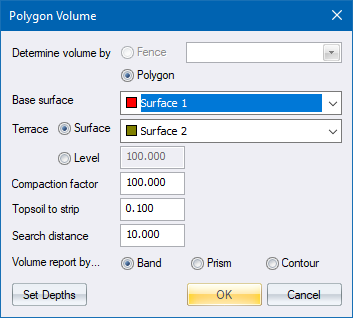
|
Option
|
Description |
|
Determine volume by - Fence or Polygon |
Select whether the polygon is to be defined by a predefined fence (see Define Fence) or by indicating an arbitrary polygon.
If determining volume by fence then you must select the name of an existing fence. The fence will be temporarily highlighted in the default colour. |
|
Base surface |
Select the base surface for the calculation. |
|
Terrace - Surface or Level |
Select the Surface option and select the terrace surface for the calculation; or select the Level option and enter the height to be assumed for the terrace surface. |
|
Search distance |
Enabled for the Terrace Surface option, not the Terrace Level option. Enter the distance from an imaginary rectangle that encloses the fence/ polygon area such that points on the terrace surface will be found. The default is 10m. |
|
Compaction factor |
Enter the factor to be applied to cut volumes before being used as fill. A factor of 100 gives no compaction, less than 100 gives compaction (shrinkage), and over 100 gives bulking (swelling). |
|
Topsoil to strip |
Enter the depth of topsoil to be stripped before calculating cut and fill volumes. |
|
Volume report by - Band, Prism or Contour |
Select the required option. See the entry on Band vs Prism Volumes for details on the various options. |
|
Set Depths Button |
Click to display the Depth Intervals settings for reporting purposes. |
See Also DTM Grid Volumes, Depth Intervals