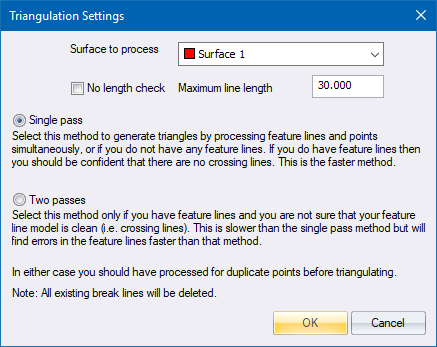
Home > Triangulation Settings Dialog
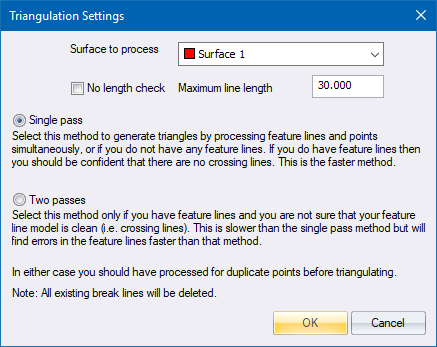
|
Option
|
Description |
|
Surface to process |
Select the surface on which the points to be processed are located. |
|
No length check |
Select this checkbox to generate breaklines between points regardless of the distance between them. |
|
Maximum line length |
If the previous checkbox is not selected, the breaklines will only be generated if the distance between the two points is less than the specified line length. |
|
Single pass |
Select this option if there are no feature lines on the surface being processed or if you are certain that no crossing feature lines exist. This is faster than the following option, as only a single pass through the database is required as both points and feature lines are added to the triangulation simultaneously. |
|
Two passes |
Select this option only if there are feature lines on the surface being processed and you are unsure if any crossing feature lines exist. This option is slower than the previous option, as two passes through the database are required - the first pass processing only existing feature lines in order to determine if any crossings exist; and the second pass processing only points not connected to any feature lines. |
See Also Triangulate